Hi, I have an issue since yesterday On my Eikon API Proxy on MacOS.
The DIB keeps loading and I can't search for any data items
Thanks for your help,
.
For a deeper look into our Eikon Data API, look into:
Overview | Quickstart | Documentation | Downloads | Tutorials | Articles
Hi, I have an issue since yesterday On my Eikon API Proxy on MacOS.
The DIB keeps loading and I can't search for any data items
Thanks for your help,
.

Hi @florent.martini This product is not being updated at all as the next generation of Eikon - called Workspace - has a native mac version. You might want to ask your account manager to get you a workspace instance (it will use your same Eikon login) to allow you to use the API proxy that is inbuilt (which works great). Another reason to move away from the Eikon Standalone Mac proxy is that you could not use Eikon and the API at the same time. Further there are lots of new API services you cannot access from from the proxy such as search, realtime streaming prices, new expanded timeseries history data model and much much more.
I hope this can help.

Thing is it has been perfectly till yesterday..
I do have a workspace
I have to use my personal MAC because my employer's firewall won't allow Eikon API (it allows Eikon but I can't download the API for Python). So the API Proxy was very convenient. When I work on MAC it is convenient also so I can us the DBI (otherwise I need to log off API Proxy, log in worskpace on Professional PC to search for data items then re-log in API Proxy).
Anyway DBI with the API Proxy was totally working till yesterday. Don't know why it does not work anylonger. Tried to uninstall, reinstall/restart my MAC, still doesn't work.

@florent.martini - I think you need to open a service ticket as this is a product issue from helios menu --> contact us. In the meantime have you tried the codebook app which is a hosted python scripting environment. That is actually an eikon app so should be ok with your firewall. I hope this can help.

I have not tried the codebook app can you give me details?
Where is the helios menu?
Thanks a lot for your answers

@florent.martini For codebook: type 'codebook' into search bar/launcher and the app should launch. You can find more details here.
In Eikon the helios menu is the orange sun looking button at the left of the toolbar - see below:
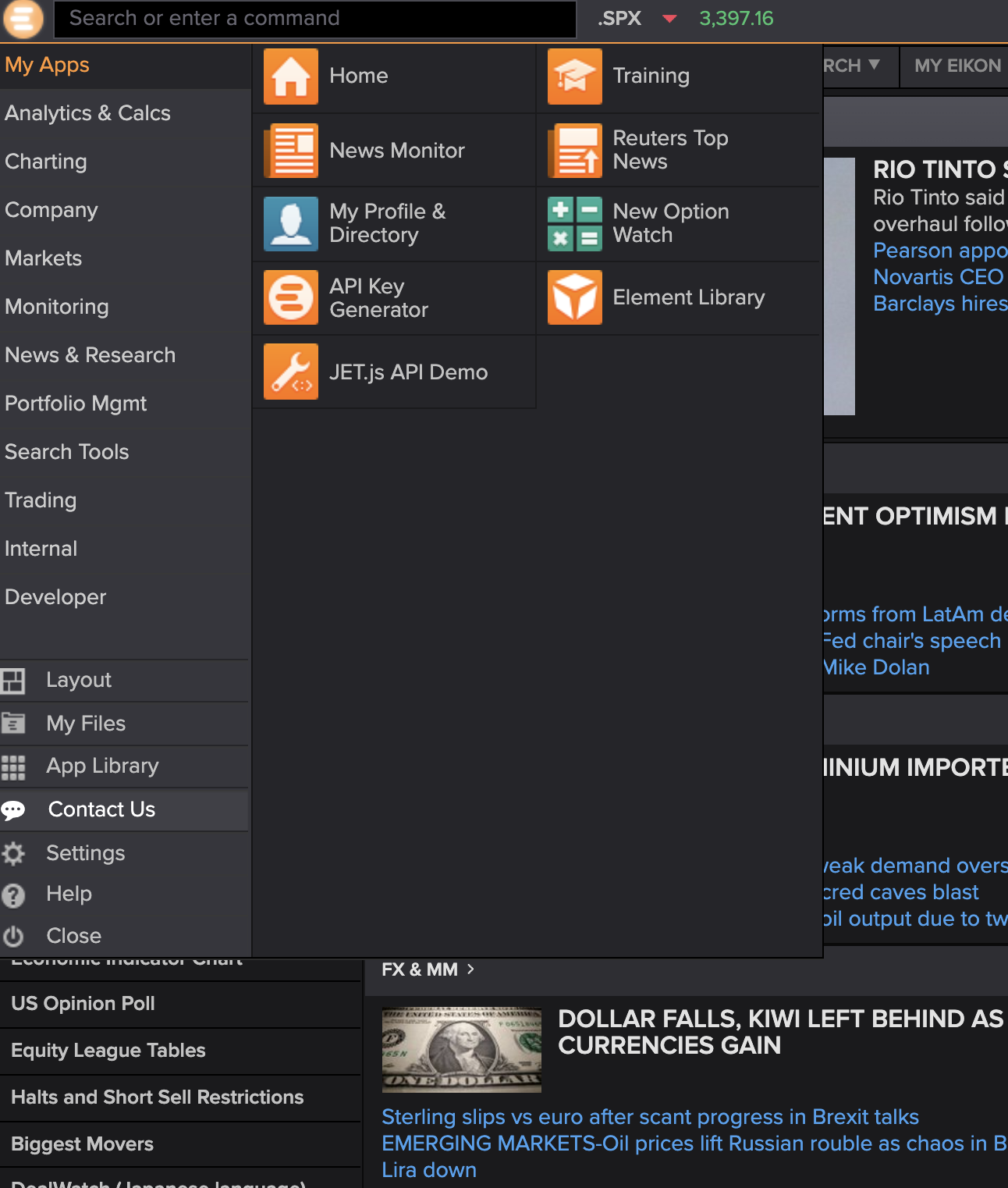
Mention this this thread link in your message and say this issue needs to be escalated.

