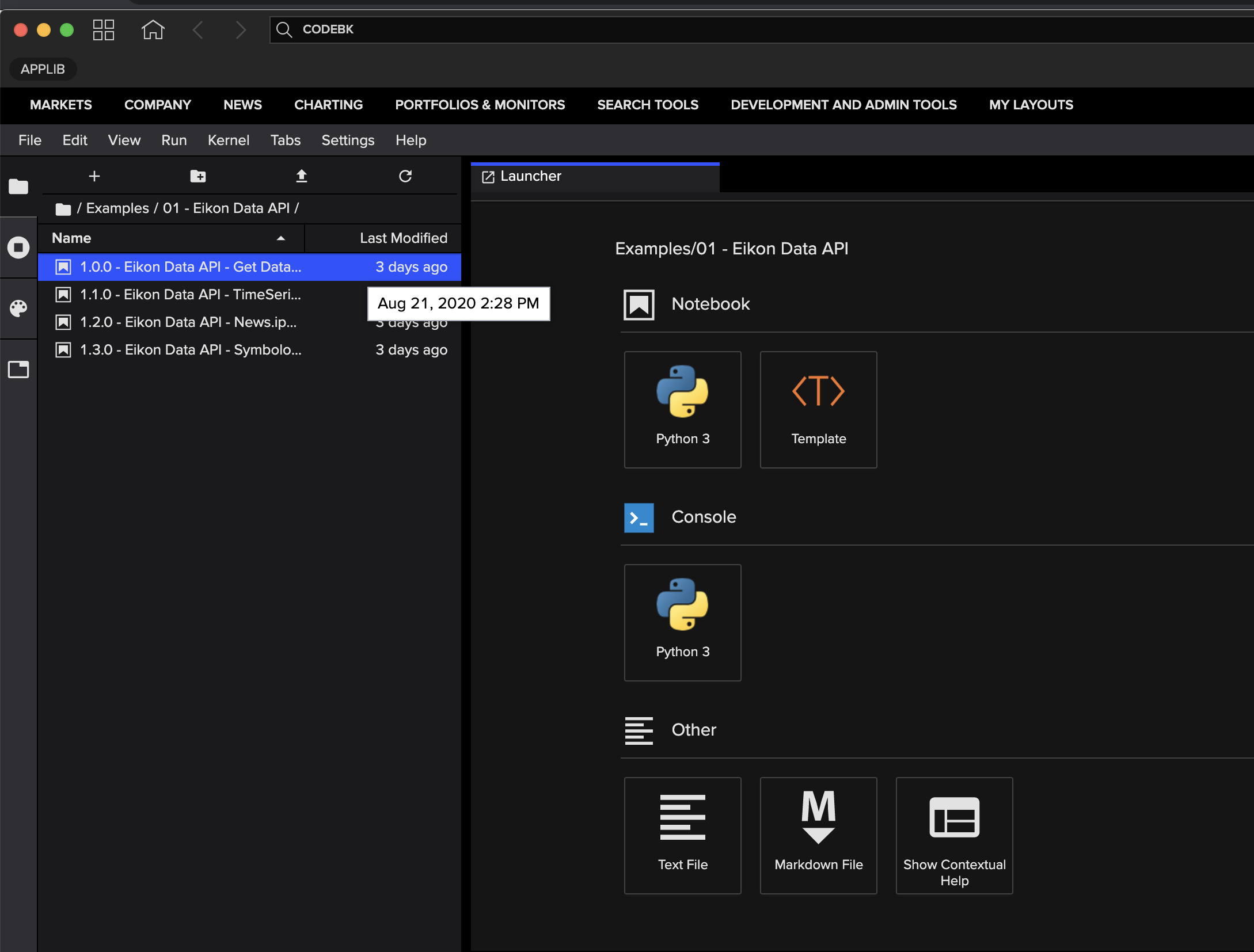Hello,
I want retrieve data from Eikon API for 'TR.CommonName,TR.F.TotRevBizActiv etc fields by importing instruments from the excel file and the instruments will be more than 1lakh OApermids,
will code book able to retrieve data for 1 Lakh instruments for various fields? if yes please share sample code to retrieve the data, if no please suggest some alternatives to retrieve the data.
Regards,
Basava Reddy E.