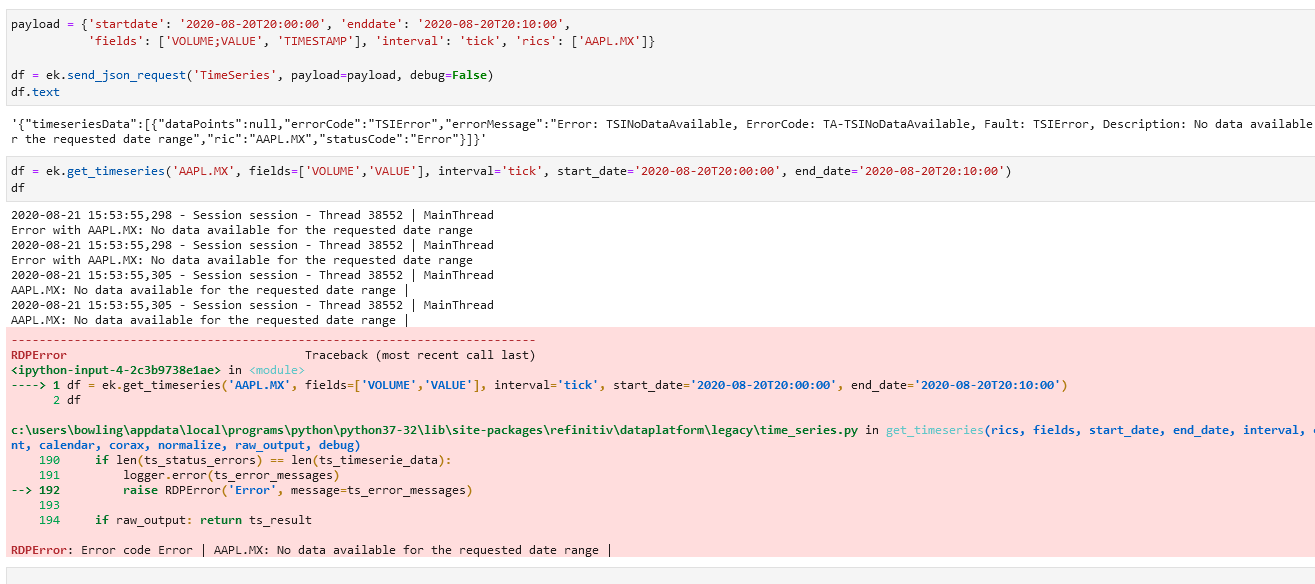Hello,
this is the third problem I've got after Eikon was upgraded to 4.0.52 and Eikon Python module to 1.1.4.
[2020-08-20 19:02:19,799;s] - [DEBUG] - [send_json_request] - Request:{'Entity': {'E': 'TimeSeries', 'W': {'rics': ['AAPL.MX'], 'fields': ['VOLUME;VALUE;', 'TIMESTAMP'], 'interval': 'tick', 'startdate': '2020-08-20T20:00:00', 'enddate': '2020-08-20T20:10:00'}}}
[2020-08-20 19:02:19,800;s] - [DEBUG] - [log] - Request to http://localhost:9060/api/v1/data
headers = {'Content-Type': 'application/json', 'x-tr-applicationid': 'xxxxxxxx', 'Authorization': 'Bearer xxxxxxxxxxxxxxxx', 'Content-Length': '191'}
params = None
[2020-08-20 19:02:19,893;s] - [DEBUG] - [send_json_request] - HTTP Response code: 200
[2020-08-20 19:02:19,894;s] - [DEBUG] - [send_json_request] - HTTP Response: {"timeseriesData":[{"dataPoints":null,"errorCode":"TSIError","errorMessage":"Error: TSIRequestFailed, ErrorCode: TA-TSIRequestFailed, Fault: TSIError, Description: TimeSeries request failed","ric":"AAPL.MX","statusCode":"Error"}]}
[2020-08-20 19:02:19,894;s] - [WARNING] - [get_timeseries] - Error with AAPL.MX: TimeSeries request failed
[2020-08-20 19:02:19,894;s] - [ERROR] - [get_timeseries] - AAPL.MX: TimeSeries request failed |
I didn't see this error before the upgrade. How should we handle it? The logic re-tried 5 times and gave up. But when I re-ran the script 2 mins later, everything went fine.
What's the meaning of this error? Description is very generic.
Thanks,