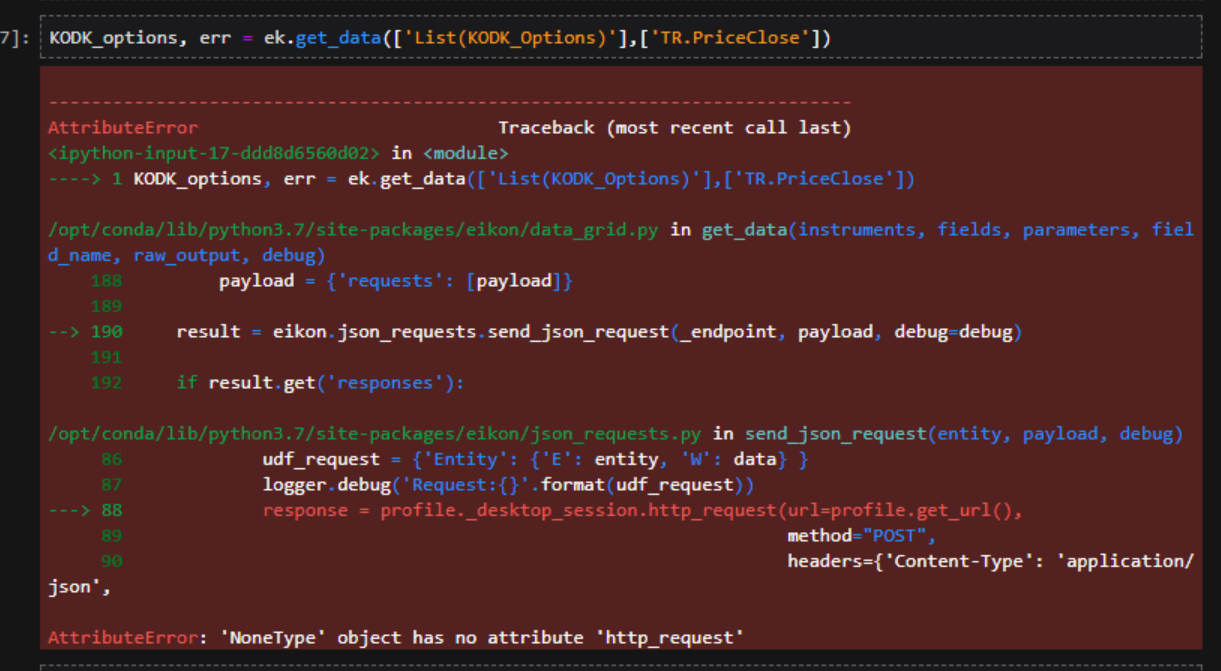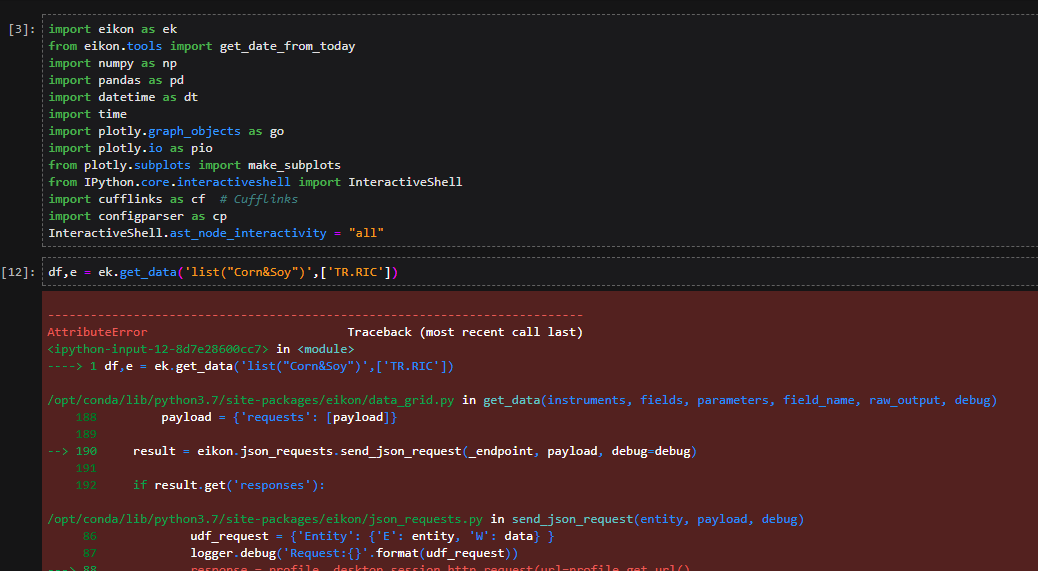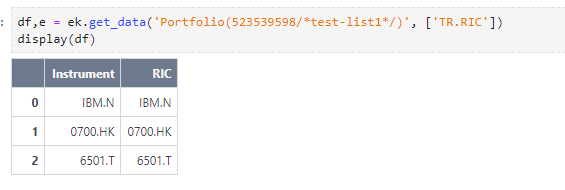Because of some data limits I cannot pull historical data for OPINT_1 on a list of options, but I can pull the history for TR.OPENINTEREST. It doesn't appear that TR.OPENINTEREST works for the option chain RICs (0#KODK*.U), so I created a list in Excel with the name & code of KODK_Options. How can I analyze data for that list?