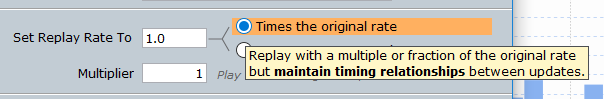In the install manual for test tools in the sink_driven source section
-Q capt_datafile
"If you use –Q to play back market data, when running rmdstestclient you must use its –m option (for
prepending timestamps to log events)."
In the rmdstestclient -m is used to add timestamps to a log file, specified with the -l option which is not the file that is used as the input. https://developers.refinitiv.com/article/quick-start-guide-recording-and-playback-elektron-data. I can't understand why the -m option is needed when capturing data, how is this timestamp used.
The reason for asking is we are looking with sink_driven_src to vary the update rate for different subscription requests and can't see a way of doing this.
Is the rate at which sink_driven source fixed by command line arguments of -Q -M -D -T or -p for all subscriptions? I presume -p option is the same as just -Q when you don't want the rate to vary?