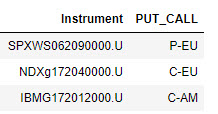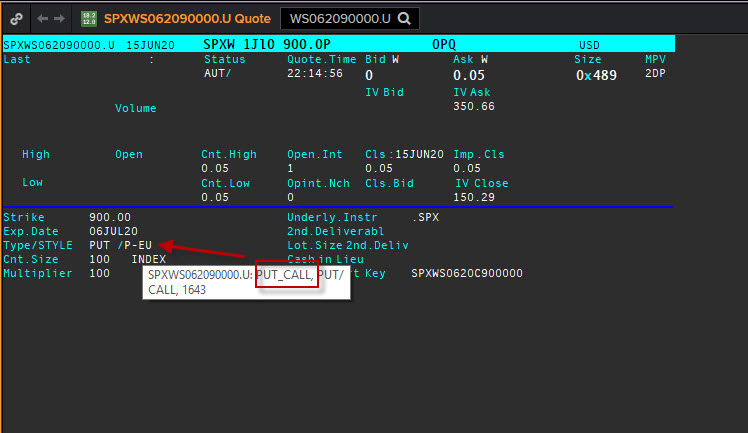I need to identify the exercise style(European or American) of the options that the get.data() method returns.
According to Data Item Browser, the data item name <Exercise Style> with a description "The option exercise style.Possible values are European, American, Event Linked or Schedule" should do the job.
So I add the data item code ['TR.WarrantExerciseStyle'] into the field of my get_data() method.
However the terminal returns ""Unable to collect data for the field 'TR.WarrantExerciseStyle' and some specific identifier(s).", 'row': 0"
Is it a user right issue or should I use some other method?