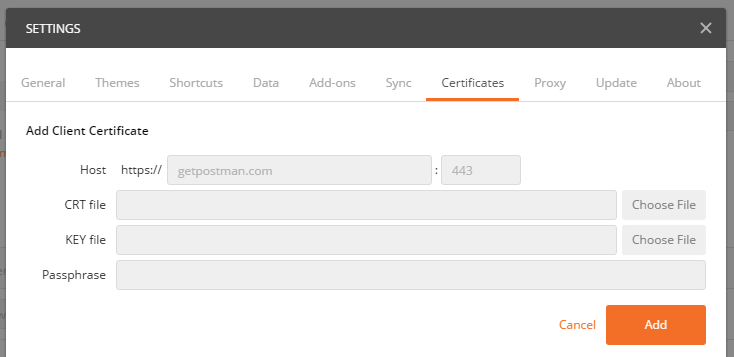Hi,
I have LPC working fine and was able to get data till last week using the rmdstestclient.
But today when I tried, I am getting below error:
RSSL login failed for user: (MyUSER) Text: Failed to perform transport secure channel connections to hosts. Error: Failed to request authentication token information. Text: </local/jenkins/workspace/EZD_PC1.0/OS/OL7-64/esdk/source/esdk/Cpp-C/Eta/Impl/Reactor/Util/rsslRestClientImpl.c:1591> Error: Failed to perform the request with text: SSL peer certificate or SSH remote key was not OK
Can you guys please take a look and let me know what can be the issue?