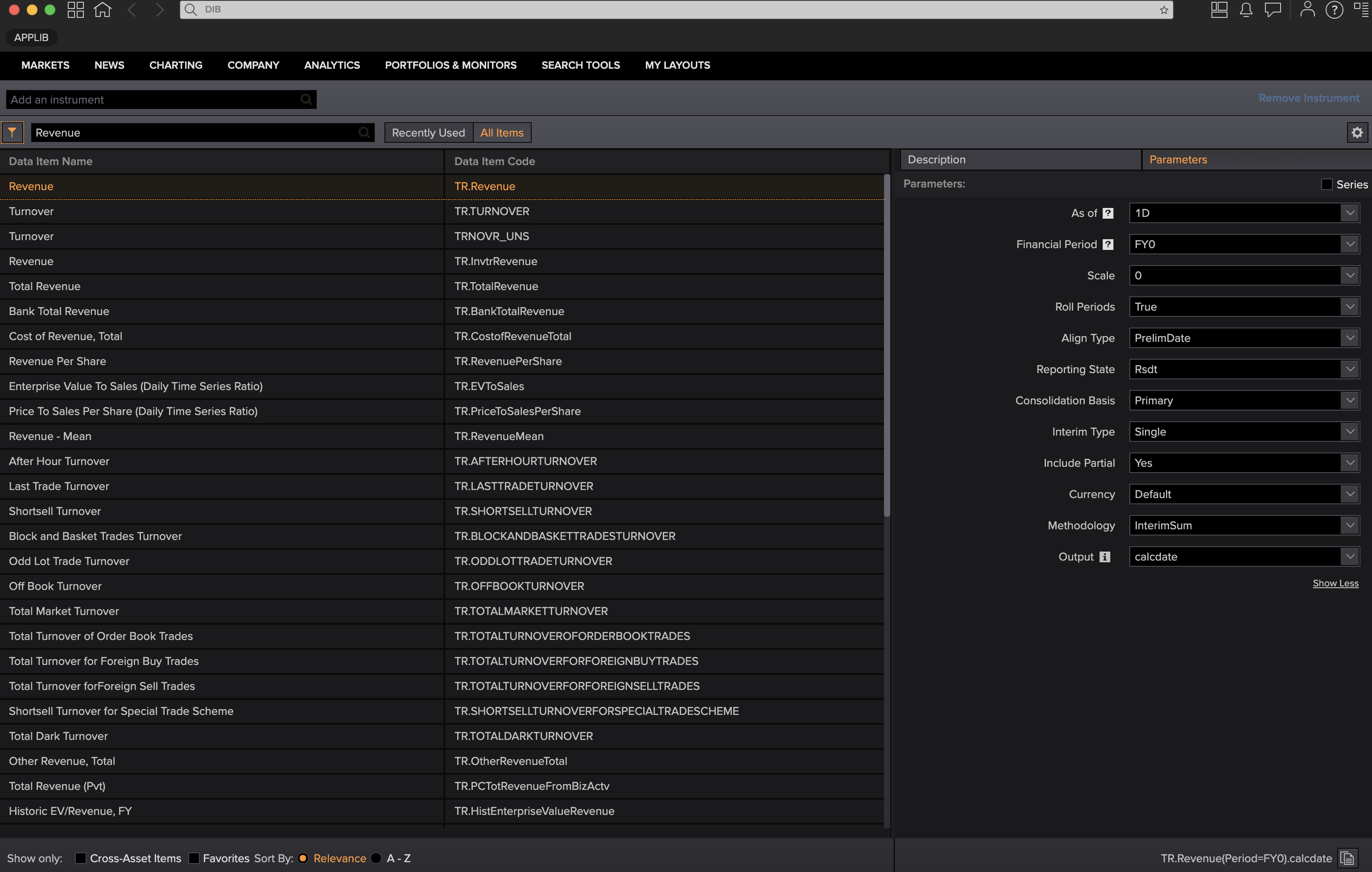Hi,
I'm accessing Eikon data through the API via R. In particular, I'm downloading balace sheet/income/cash flow data for a large set of corporates. I have two issues:
1) I'm using "TR.ISPeriodEndDate"/"TR.BSPeriodEndDate"/"TR.CFPeriodEndDate" to match the data to its time stamp, but in several occasions all three dates are missing while there is actual BS data and I can check on screen which year it refers to. Are there alternatives codes that could be of use?
2) I have noticed that many of the companies which deliver all NAs for balance sheet data are, not surprisingly, private. But there are also private companies which do report data. Is there any TR.(...) variable that flags whether a company is public or private?
Thanks!