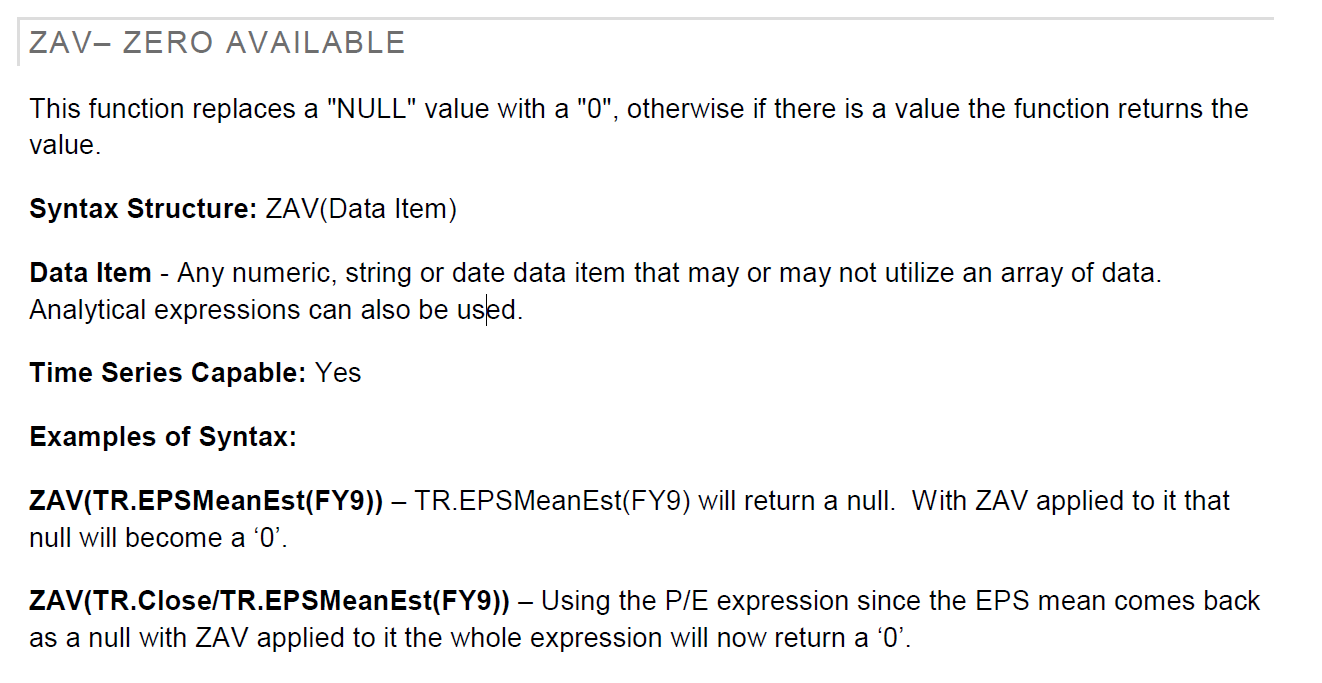- Home
- Anonymous
- Sign in
- Create
- Post an idea
- Create an article
- Spaces
- Alpha
- App Studio
- Block Chain
- Bot Platform
- Connected Risk APIs
- DSS
- Data Fusion
- Data Model Discovery
- Datastream
- Eikon COM
- Eikon Data APIs
- Electronic Trading
- Elektron
- Intelligent Tagging
- Legal One
- Messenger Bot
- Messenger Side by Side
- ONESOURCE
- Open Calais
- Open PermID
- Org ID
- PAM
- ProView
- ProView Internal
- Product Insight
- Project Tracking
- RDMS
- Refinitiv Data Platform
- Rose's Space
- Screening
- Side by Side Integration API
- TR Knowledge Graph
- TREP APIs
- TREP Infrastructure
- TRKD
- TRTH
- Thomson One Smart
- Transactions
- Velocity Analytics
- Wealth Management Web Services
- Workspace SDK
- World-Check Data File
- 中文论坛
- Explore
- Tags
- Questions
- Ideas
- Articles
- Users
- Badges
For a deeper look into our Eikon Data API, look into:
Overview | Quickstart | Documentation | Downloads | Tutorials | Articles
question
0
Upvotes
Accepted
23
●1 ●0 ●3
Hi, I have an excel request that references the method ZAV(). What is ZAV()? What does it do? Is there a place I can find documentation on that method? =TR("MSFT.O","ZAV(TR.TotalRevenue(Scale=6))","SDate=0 EDate=-199 Period=FQ0 Frq=FQ",B2) Thanks!
Comment

0
Upvotes
Accepted
23k
●22 ●9 ●14
Hello @Robby Stamper,
The Zero Available function (ZAV) provides a method to replace nulls with a numeric zero.
In Excel, so this function does not apply to Eikon Data API Python.
I am updating my answer to include the recommended approach, how to look this information up in Eikon Excel documentation.
Select FormulaBuilder tool from Eikon Excel:
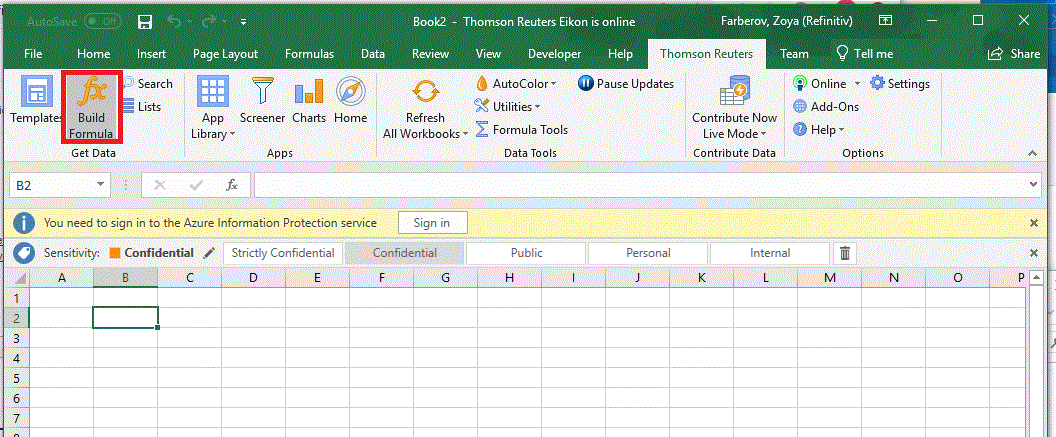
In FormulaBuilder, select
- Instruments: MSFT.O
- Data Items: TR.TotalRevenue
- Next, on the right hand side, in Parameters & Quick Functions section, check "Treat As Zero If Not Available"
- Lastly, if you "Open in Expression Editor"
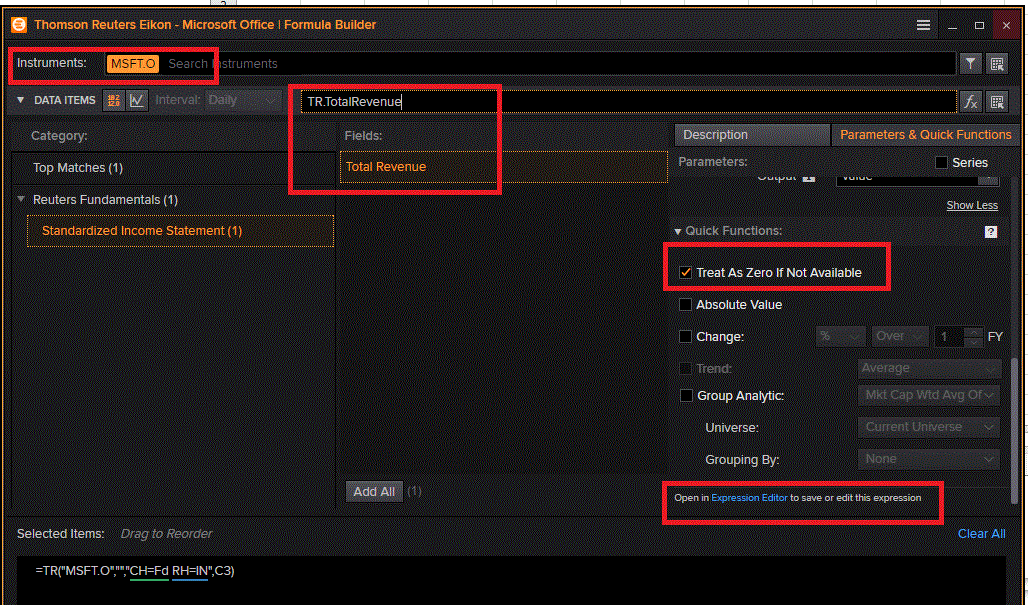
Should see expression
ZAV(TR.TotalRevenue(Period=FY0,Scale=6))
ZAV() being the result of "Treat As Zero If Not Available" quick function in Expression Builder.
formulabuilder.gif
(108.0 KiB)
formulabuilderinuse.gif
(153.1 KiB)

0
Upvotes