I am looking into a revenue breakdown by segments and having difficulty in interpretation of .segmentCode and .segmentdetailsorder. Thanks to previous posts, I am able to retrieve the revenue data successfully with a code below:
ek.get_data(['4063.T'],['TR.BGS.BusTotalRevenue.fperiod','TR.BGS.BusTotalRevenue.segmentName', 'TR.BGS.BusTotalRevenue', 'TR.BGS.BusTotalRevenue.segmentCode', 'TR.BGS.BusTotalRevenue.segmentdetailsorder', 'TR.BGS.BusTotalRevenue.fielddescription'], {'Period':'FY0', 'Frq':'FY', 'SDate':'0', 'EDate':'-1'})[0]
It returns a table as follows:
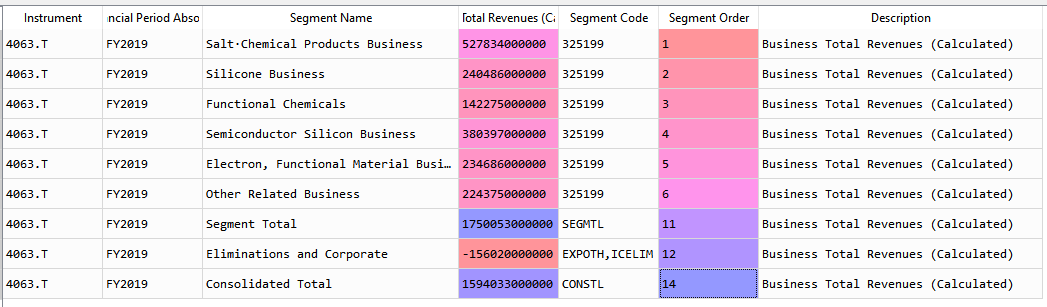
This looks quite nice. However, it is still not very clear to me what the two columns mean: Segment Code" and "Segment Order".
For Segment Code, how do you assign these mysterious six digits numbers to business segments? Is there a list that maps these numbers to high-level human interpretation or do you have any sorts of rules of assignment? For me, the company's business segments look quite different from one another, so I do not think it is a good idea to assign the same code to all the business segments.
For Segment Order, I observe there are some jumps in the sequence of numbers, and I wonder what is happening at skipped numbers.
I understand this is a bit involved question, but I hope that someone provides me with more colors. Thank you in advance!



