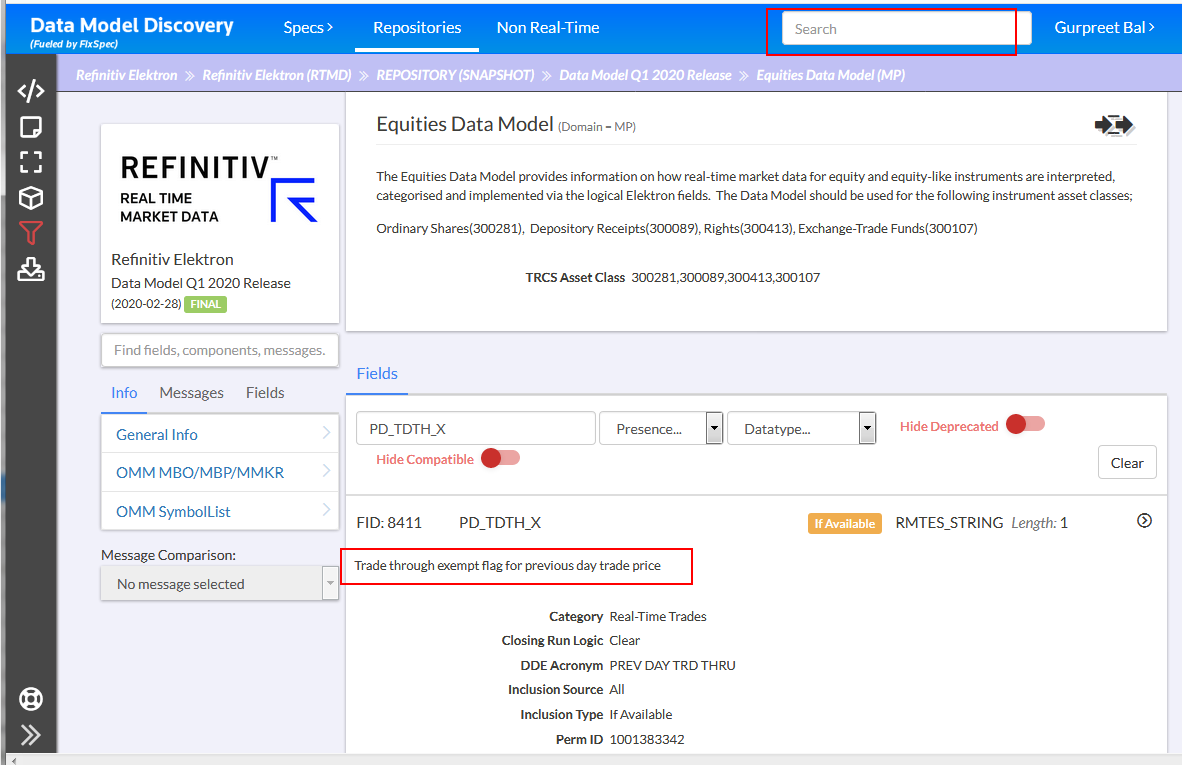I'm working with the Refinitiv Websocket API via Javascript. The Item Message Response has dozens of fields, and I don't know what all of them mean. For example here are a few such fields I see in the object returned from a non-streaming item request that I don't know what they represent:
"PD_TDTH_X",
"PD_SUBIND",
"PD_TDTH_X",
"PD_SUBIND",
"PD_TDTH_X",
"PD_SUBIND",
Is there a resource that describes what each field represents? I haven't been able to find one in the docs.