- Home
- Anonymous
- Sign in
- Create
- Post an idea
- Create an article
- Spaces
- Alpha
- App Studio
- Block Chain
- Bot Platform
- Connected Risk APIs
- DSS
- Data Fusion
- Data Model Discovery
- Datastream
- Eikon COM
- Eikon Data APIs
- Electronic Trading
- Elektron
- Intelligent Tagging
- Legal One
- Messenger Bot
- Messenger Side by Side
- ONESOURCE
- Open Calais
- Open PermID
- Org ID
- PAM
- ProView
- ProView Internal
- Product Insight
- Project Tracking
- RDMS
- Refinitiv Data Platform
- Rose's Space
- Screening
- Side by Side Integration API
- TR Knowledge Graph
- TREP APIs
- TREP Infrastructure
- TRKD
- TRTH
- Thomson One Smart
- Transactions
- Velocity Analytics
- Wealth Management Web Services
- Workspace SDK
- World-Check Data File
- 中文论坛
- Explore
- Tags
- Questions
- Ideas
- Articles
- Users
- Badges
question
0
Upvotes
Accepted
1
●0 ●0 ●1
Can i use cell references in DDE links? example: =REDILink|'L1'!'SPY;Lp'. is there a way to reference a cell for the symbol instead of needing SPY hard coded in the formula?
Comment

1 Answer
0
Upvotes
Accepted
23k
●22 ●9 ●14
Hello @dwilson3,
Yes, it can be done. To be clear, the tweak is not REDI-specific, and is not elegant, but can be used to insert a cell value into any DDE link, review this Tip On Evaluate via Module to create Module with Eval() code.
Now you can modify DDE example:
1. Create the module with Eval, as shown.
2. Cell B5 contains IBM
3.
C17 contains '=RediLink|'L1'!'
C18 cintains ;LP'
D17 contains =CONCAT(C17,B5,C18)
D18 contains =Eval(D17)
And D18 will ultimately contain your last price, such as:
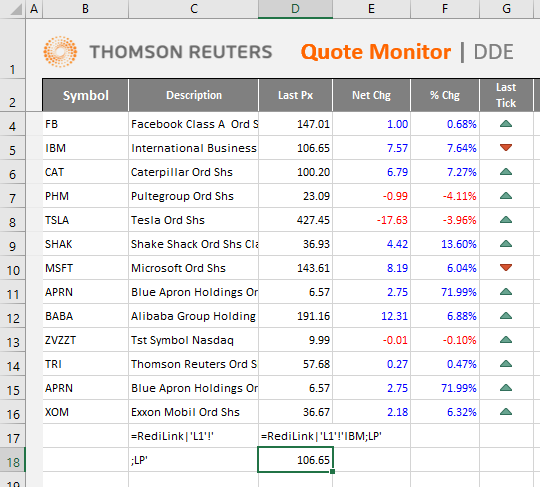
Let us know if this was of help.
1584480627842.png
(48.8 KiB)



