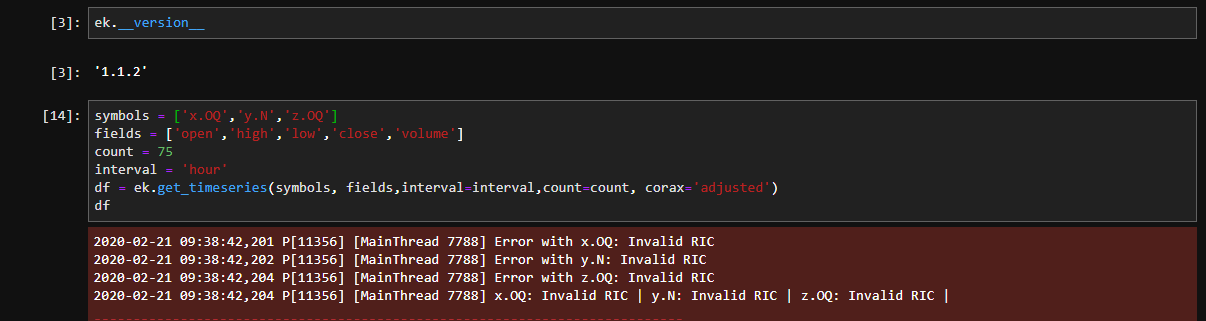Hello,
I am running the code I wrote below:
"""
interval = 'hour'
count = 75
field=['open','high','low','close','volume']
df = ek.get_timeseries(symbol, field,interval=interval,count=count, corax='adjusted')"""
The code end up with an error as below:
"""eikon.eikonError.EikonError: Error code 1422 | Can not process metadata for request: TimeSeries.rics - non-empty is required"""
My question is this, what is the 1422 error and how can I handle it?
Notes: I am taking multiple symbols like ['x.OQ','y.N','z.OQ']