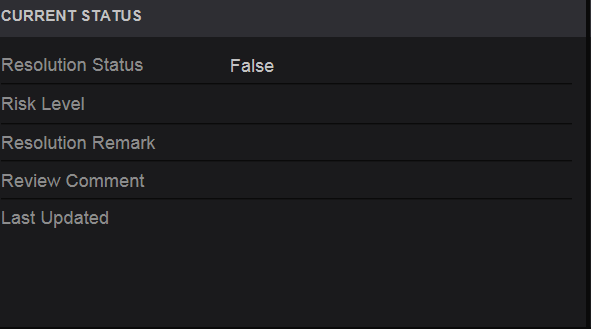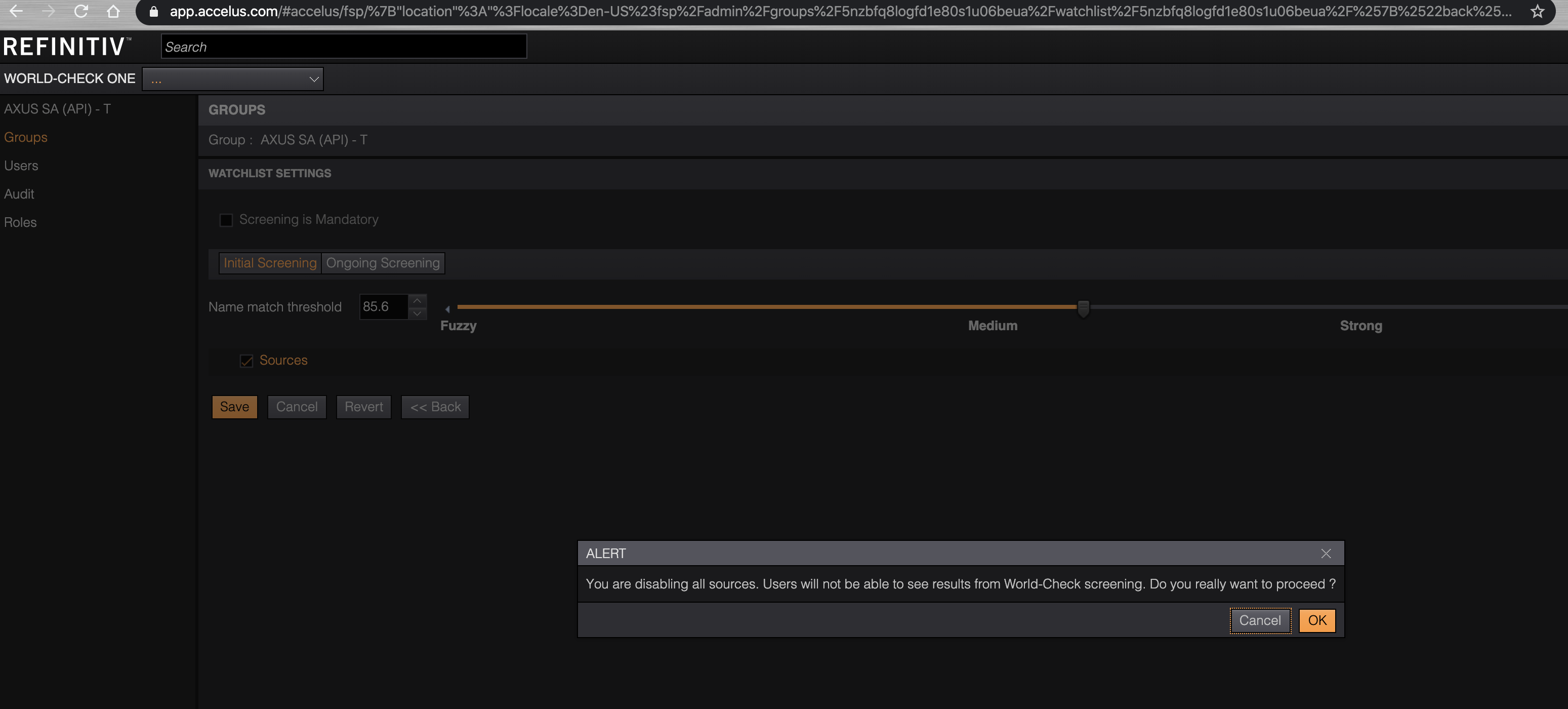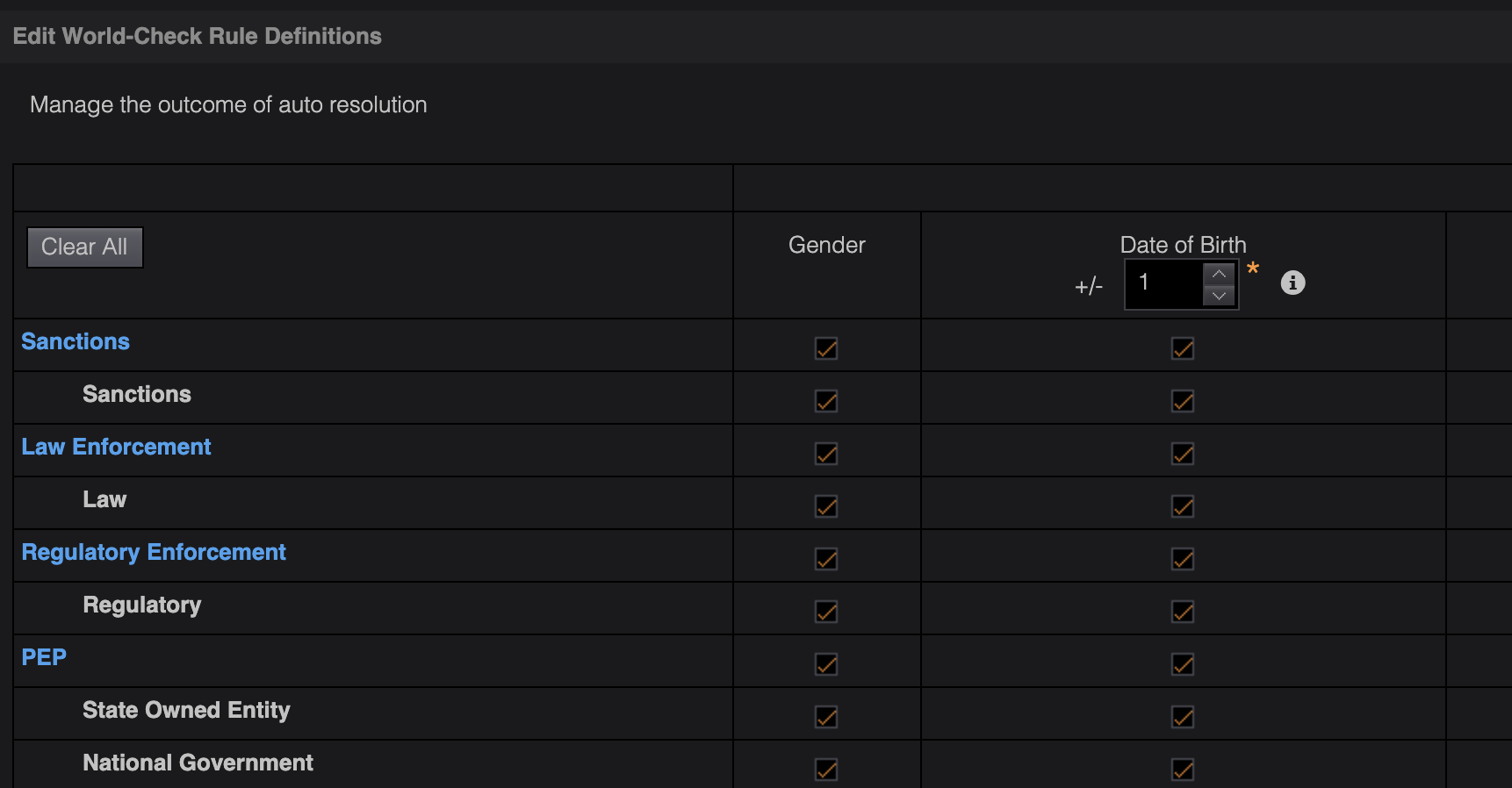Hi,
We already raised a support ticket, Case:08269366, but got redirected to this community for the technical part of our questions.
We would like to know how the Synchronous Screening API can be used to:
- Expose Resolution value on the returned results ?
- Filter the results based on the MatchStrength on WC1 side, so they are not returned as results ?
ex: "matchStrength": "STRONG",
- Sources value structure: Only the last part corresponds to the World-Check Keyword Abbreviation Lists. What are the other parts in this value ?
ex: "sources": [
"b_trwc_RUPGO"
],
Regards,
Stijn Coppens.