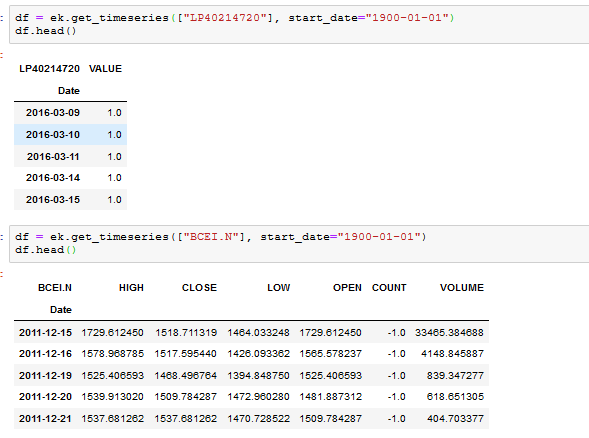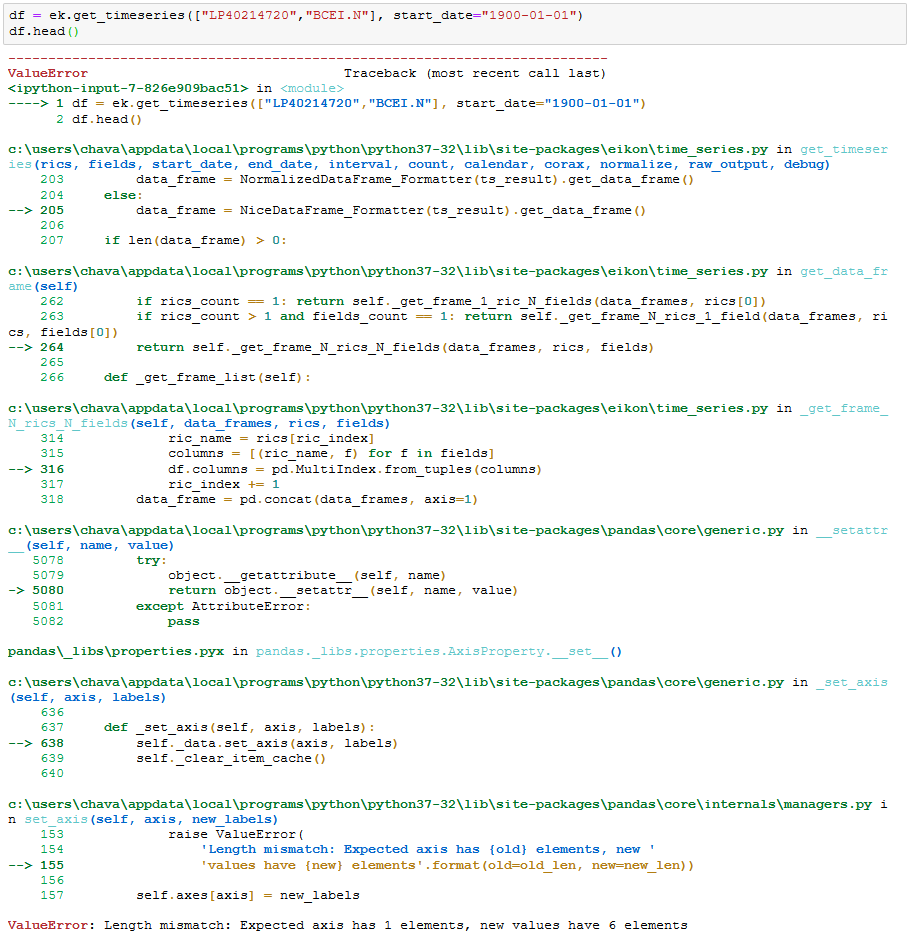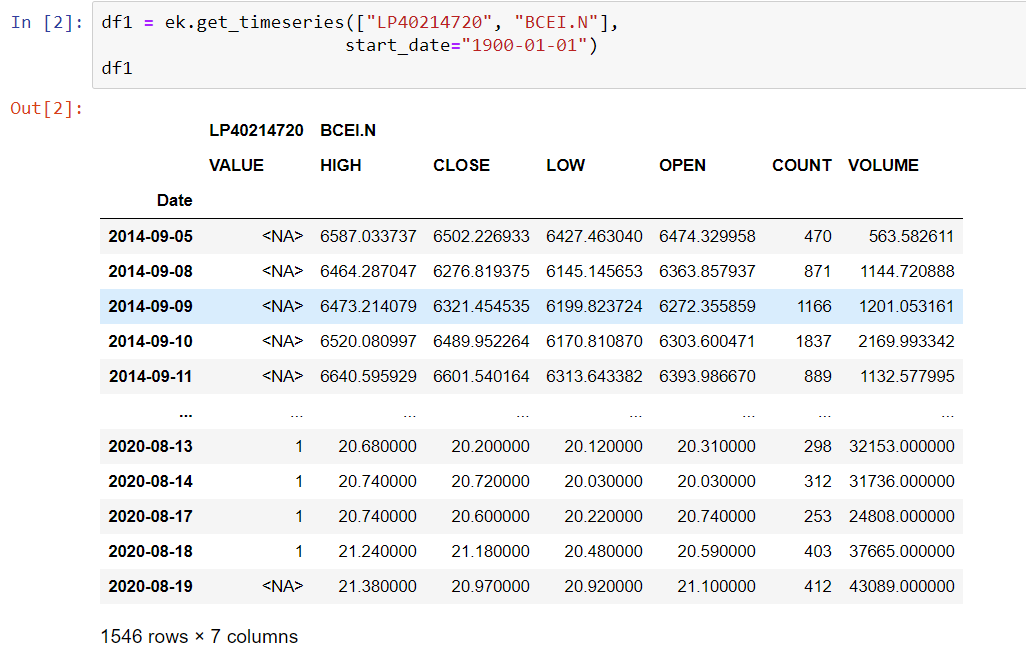When I query:
df = ek.get_timeseries(["LP40214720", "BCEI.N"],
start_date="1900-01-01")
I get an error withing pandas multi-index.
ValueError: Length mismatch: Expected axis has 1 elements, new values have 6 elements.
It is a bad idea to assume that data frames have the same fields (moreover have the same number of fields).
The workaround is to change Eikon time_series.py line number 315:
columns = [(ric_name, f) for f in fields]
with
columns = [(ric_name, f) for f in df.columns]
Now the code works just fine. Also, multi-index is working as should (when you select the first security from df only one column appears when the second six columns appear.). But be aware when dealing with securities with different past length (a NaN appears).