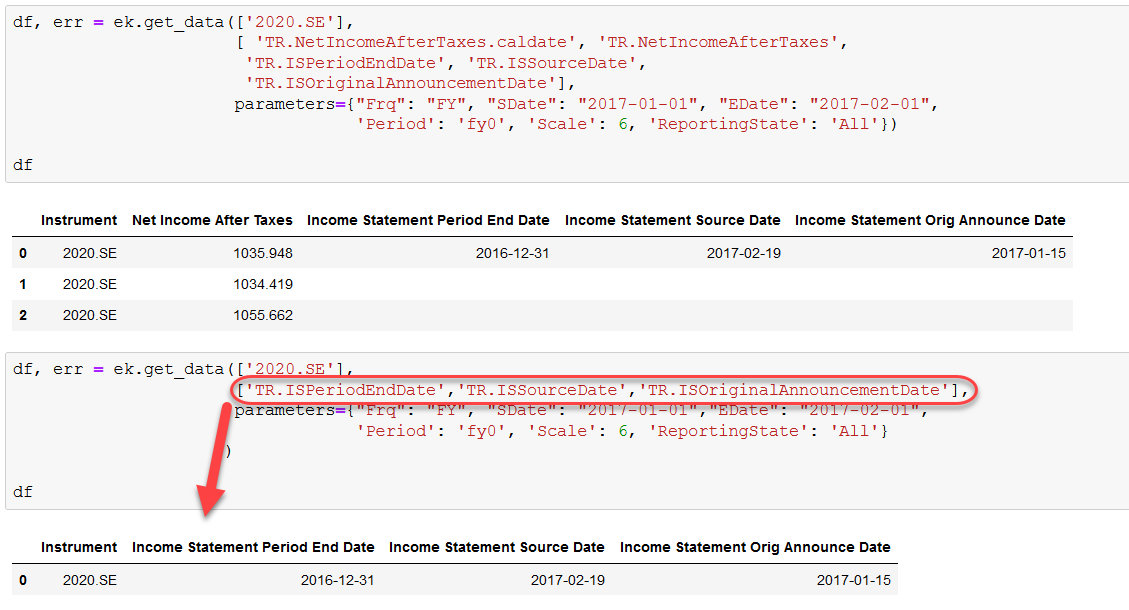If I run:
df, err = ek.get_data(['2020.SE'], [ 'TR.NetIncomeAfterTaxes.calcdate', 'TR.NetIncomeAfterTaxes', 'TR.ISPeriodEndDate', 'TR.ISSourceDate', 'TR.ISOriginalAnnouncementDate'], parameters={"Frq": "FY", "SDate": "2017-01-01", "EDate": "2017-02-01", 'Period': 'fy0', 'Scale': 6, 'ReportingState': 'All'})
I see three different Net Income values, presumably corresponding to one original and two restated values for period end 2016-12-31. However, the columns for Source Date and Orig Announce Date are not totally populated. How do I see the different source dates pertaining to the three values?