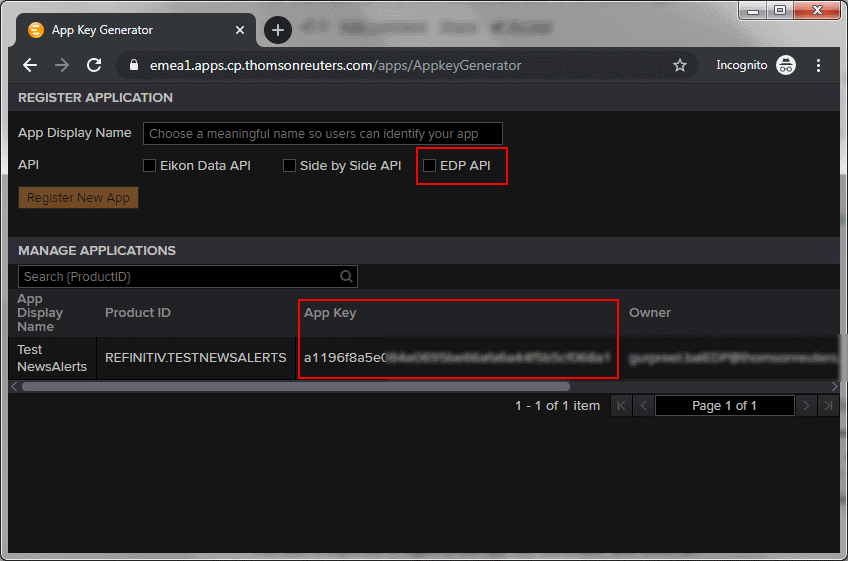I am new and I am trying to access ESG data using the endpoint:
"https://api.refinitiv.com/data/environmental-social-governance/v1/universe"
I am stuck with the token generation.
My understanding is that I have to create a token from the web site
https://apidocs.edp.thomsonreuters.com/apps/apidocs > AppKey Generator
and then from the Python code:
params = {"universe":"IBM.N"}
response = requests.get(endpoint, headers={'Authorization': 'Bearer '+access_token}, params=params)
Is this correct? Or rather I have to have my Python code requesting a token every time it runs, maybe making use of edpToken.py?
I have tried to use edpToken.py to fetch a token but I get back "Invalid Application Credential." (I am not really sure about the value I should use for CLIENT_ID)
If by any change there is a documentation which I have missed I am happy to be redirected there.