- Home
- Anonymous
- Sign in
- Create
- Post an idea
- Create an article
- Spaces
- Alpha
- App Studio
- Block Chain
- Bot Platform
- Connected Risk APIs
- DSS
- Data Fusion
- Data Model Discovery
- Datastream
- Eikon COM
- Eikon Data APIs
- Electronic Trading
- Elektron
- Intelligent Tagging
- Legal One
- Messenger Bot
- Messenger Side by Side
- ONESOURCE
- Open Calais
- Open PermID
- Org ID
- PAM
- ProView
- ProView Internal
- Product Insight
- Project Tracking
- RDMS
- Refinitiv Data Platform
- Rose's Space
- Screening
- Side by Side Integration API
- TR Knowledge Graph
- TREP APIs
- TREP Infrastructure
- TRKD
- TRTH
- Thomson One Smart
- Transactions
- Velocity Analytics
- Wealth Management Web Services
- Workspace SDK
- World-Check Data File
- 中文论坛
- Explore
- Tags
- Questions
- Ideas
- Articles
- Users
- Badges
For a deeper look into our Eikon Data API, look into:
Overview | Quickstart | Documentation | Downloads | Tutorials | Articles
question
0
Upvotes
Accepted
3
●1 ●1 ●3
How do I get the countries CPI values from Thomson Reuters Eikon api via python/spyder? or excel?
Comment

1
Upvote
Accepted
13k
●32 ●12 ●18
When you type in Economic Indicators in Eikon search bar, it will bring up the app where you can choose the country and CPI from the dropdown list. This will get you a RIC which can be used in the get timeseries call shown by @chavalit.jintamalit. See example showing Poland and Russia.
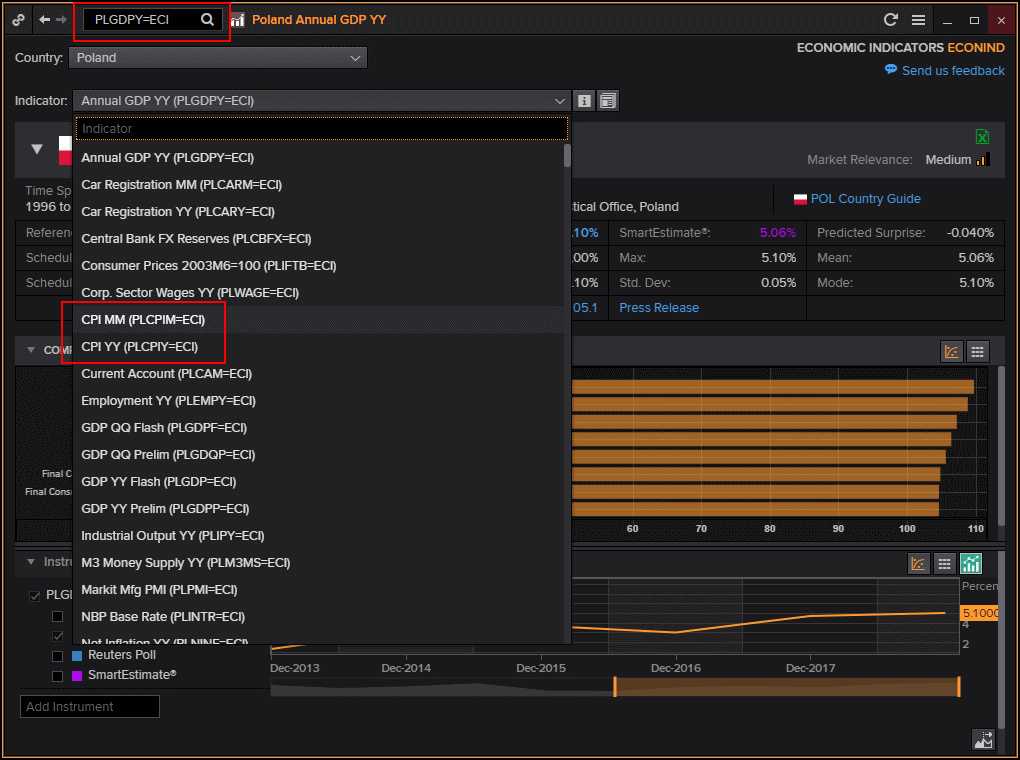
>>> ek.get_timeseries('PLGDPY=ECI', start_date='2003-01-01', end_date='2020-01-01', interval='yearly')
PLGDPY=ECI VALUE
Date
2003-12-31 3.6
2004-12-31 5.1
2005-12-31 3.5
2006-12-31 6.2
2007-12-31 7.0
2008-12-31 4.2
2009-12-31 2.8
2010-12-31 3.6
2011-12-31 5.0
2012-12-31 1.6
2013-12-31 1.4
2014-12-31 3.3
2015-12-31 3.8
2016-12-31 3.1
2017-12-31 4.8
2018-12-31 5.1
>>> ek.get_timeseries('RUBUD=ECI', start_date='2003-01-01', end_date='2020-01-01', interval='yearly')
RUBUD=ECI VALUE
Date
2003-12-31 2.616667
2004-12-31 5.025000
2005-12-31 9.866667
2006-12-31 9.533333
2007-12-31 7.400000
2008-12-31 8.066667
2009-12-31 -1.800000
2010-12-31 -2.066667
2011-12-31 2.241667
2012-12-31 0.300000
2013-12-31 0.066667
2014-12-31 2.091667
2015-12-31 -3.133333
2016-12-31 -2.233333
2017-12-31 -1.008333
2018-12-31 2.491667
2019-12-31 3.266667
ahs.png
(56.3 KiB)

1
Upvote
18k
●21 ●12 ●20
Hi @selenbb
1. Find a RIC code.
Type in "Turkey CPI" in the Eikon Search bar and select from there.
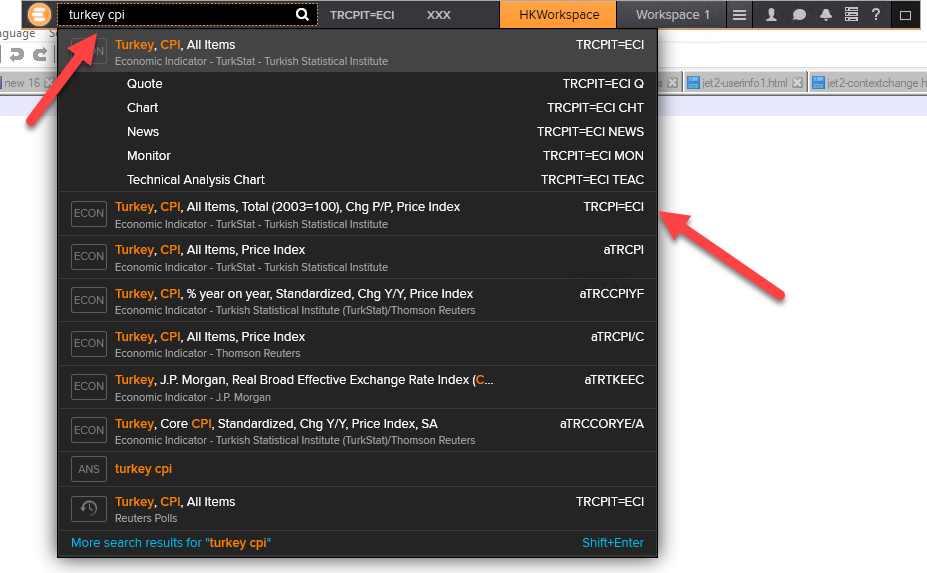
2. Use Python to retrieve the data.
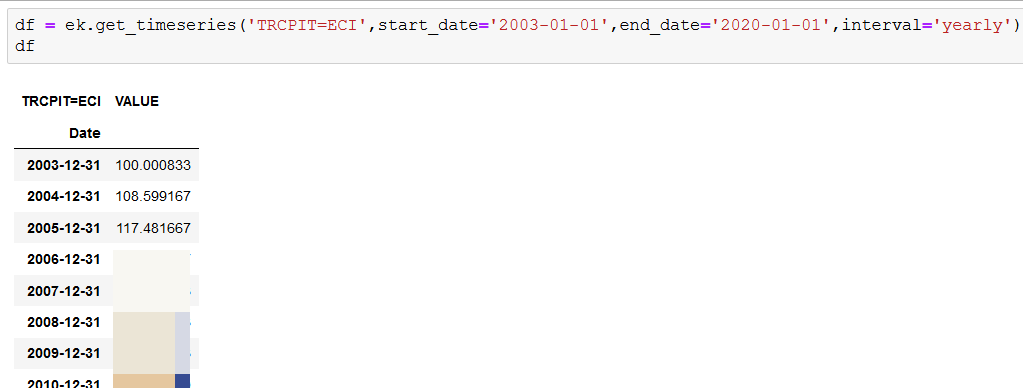

0
Upvotes


