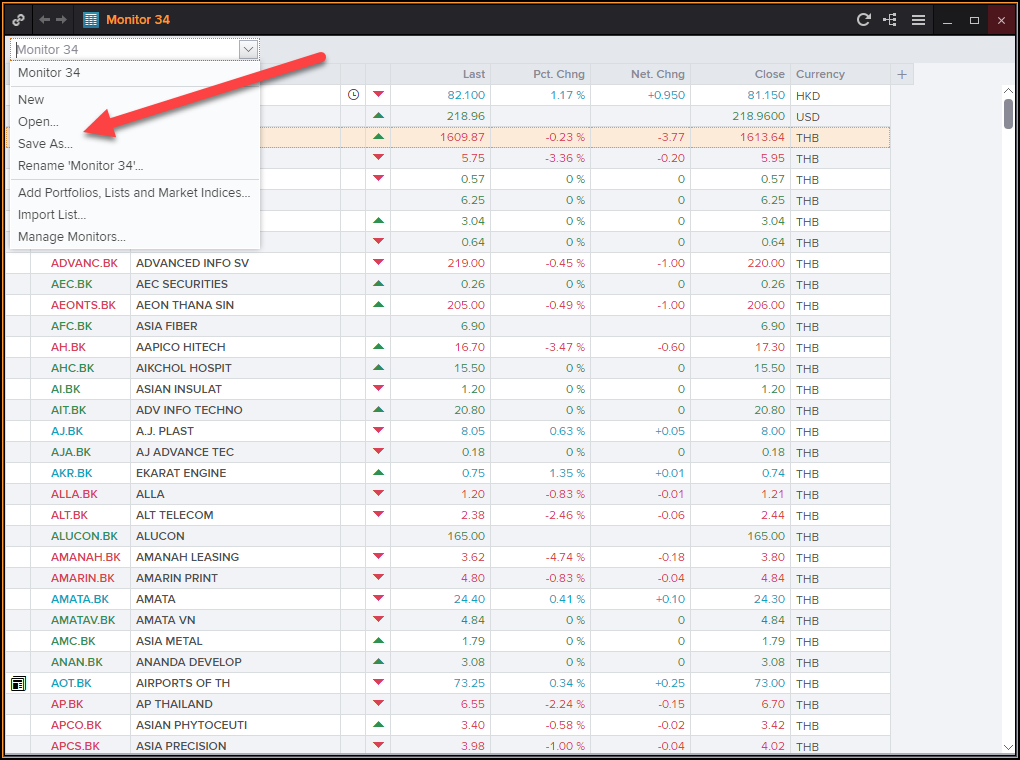Hi guys,
Is it possible to import a custom list of RICs to the Eikon Screener? I have them in a csv file that I generated using Python.
For a deeper look into our Eikon Data API, look into:
Overview | Quickstart | Documentation | Downloads | Tutorials | Articles
Hi guys,
Is it possible to import a custom list of RICs to the Eikon Screener? I have them in a csv file that I generated using Python.

You can manually import a list of RICs to Eikon Screener through quote list. For example, I need to import these RICs to Eikon Screener.
PTT.BK IBM.N GOOG.O
1. Open the Quote List. You can press F2 to open the Quote List
2. Create a new Quote List, such as TestScreenerList
3. Copy and paste a list of RICs to the Quote List
4. Open Eikon Screener and click Edit in Include: Indices, Lists, Porfolios, Screens, Stocks
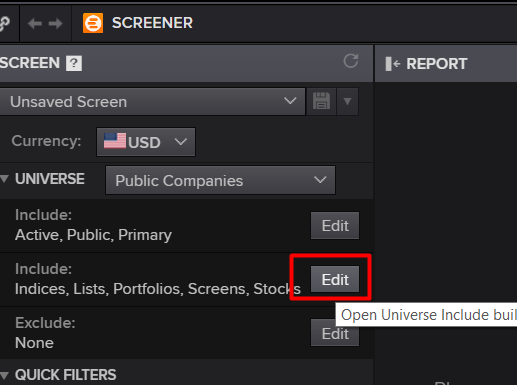
5. Launch Data Item Library to include a list
6. Find and select the list created in the second step
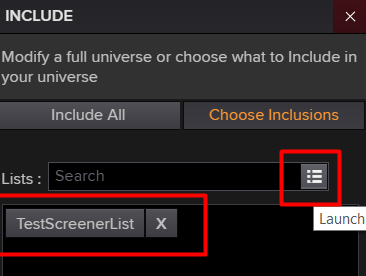
Then, a list of RICs will be imported to Eikon Screener.

Hi @nlieb7
Eikon Screener is a RIC search tool. It also can load a saved RIC List from Monitor app or Quote List app (Thanks to @jirapongse.phuriphanvichai for this information)
If I understand correctly, you would like to use Eikon Desktop app to get your RIC list on Eikon native app such as Monitor app.
You can use Eikon Side by Side Integration API to pass context to Eikon app.
Please read API document at https://developers.refinitiv.com/eikon-apis/side-side-integration-api/quick-start
Basically, you need a valid APP ID and APP Key.
Please type in APPKEY in Eikon search bar to register for one key.
Then you can follow this sample code:
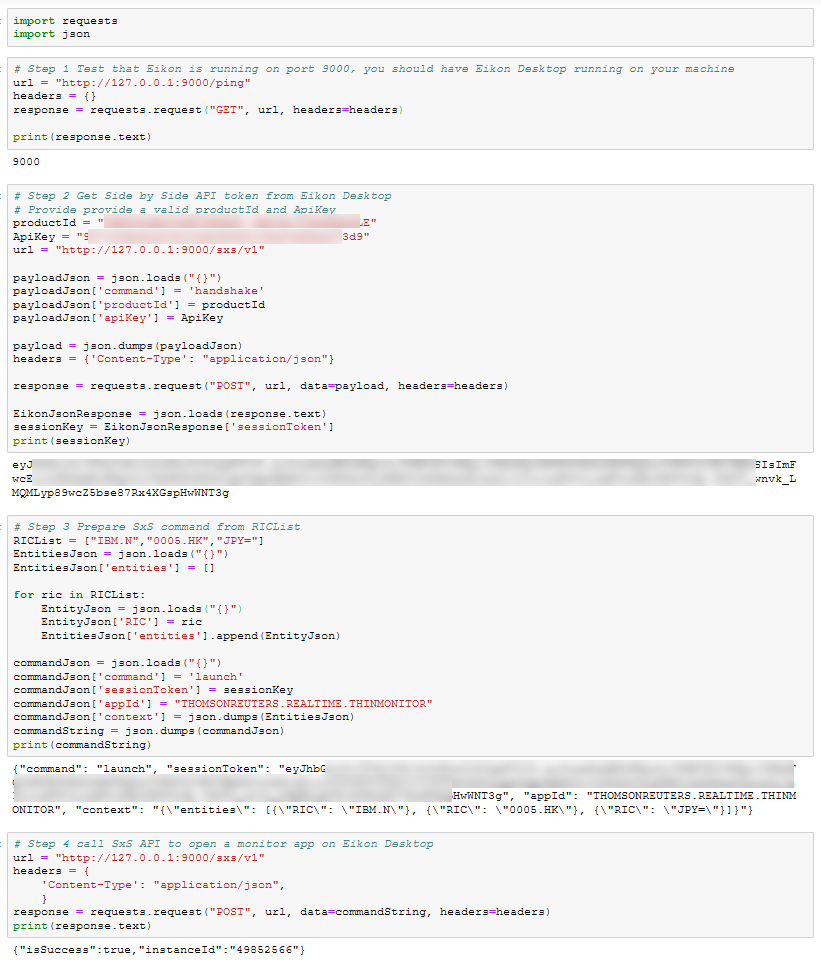
The sample code pass in 3 RIC (IBM.N, 0005.HK and JPY=) from python app to Eikon - Monitor app.
Here is the Monitor app launched on Eikon Desktop after step 4 is executed.
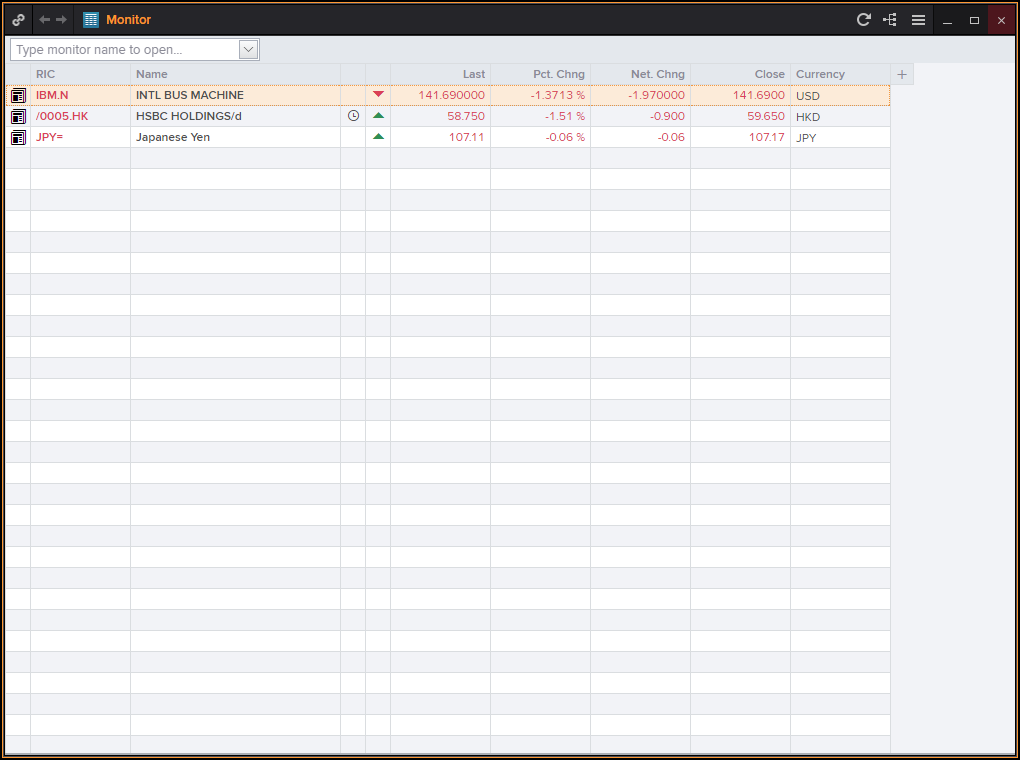
After this, you can save the list and load them in Screener app.
Please see sub-reply on this answer and also @jirapongse.phuriphanvichai's answer.

Thanks @jirapongse.phuriphanvichai for importing RIC list to Screener app procedure.
So you can import the RIC list to Monitor app, save the list on monitor app and load them in Screener app.
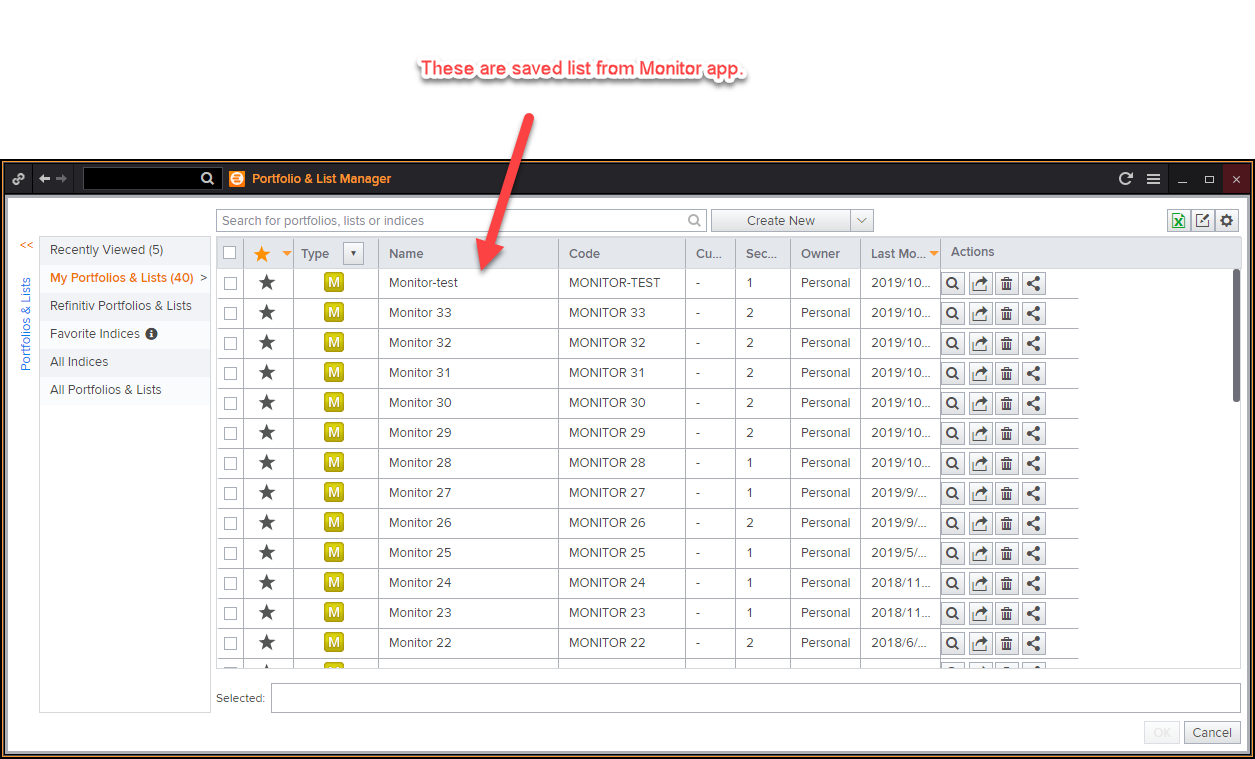
This is to save RIC list from Monitor app.