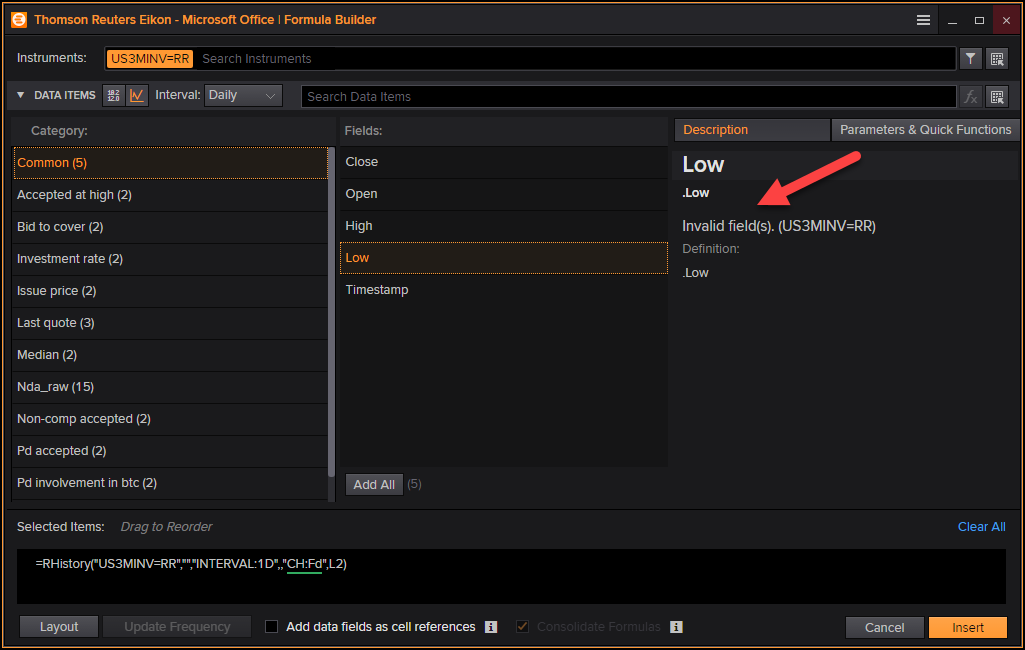If I use the following fonction
rates = ek.get_timeseries(["US3MINV=RR"],
start_date=startDate.isoformat(),
end_date=endDate.isoformat(),
fields = ["LOW","HIGH"])
ek returns a NAN for "LOW" field. Only the high rate is returned.
For a deeper look into our Eikon Data API, look into:
Overview | Quickstart | Documentation | Downloads | Tutorials | Articles
If I use the following fonction
rates = ek.get_timeseries(["US3MINV=RR"],
start_date=startDate.isoformat(),
end_date=endDate.isoformat(),
fields = ["LOW","HIGH"])
ek returns a NAN for "LOW" field. Only the high rate is returned.

I think that you can get it using sample below:
ek.get_data('US1MINV=RR',['TR.HIGHYIELD.date','TR.HIGHYIELD','TR.LOWYIELD'], {"Sdate":'2019-09-30', "Edate":'2019-09-03'})
That matches the results available on <USAUCTION10> page
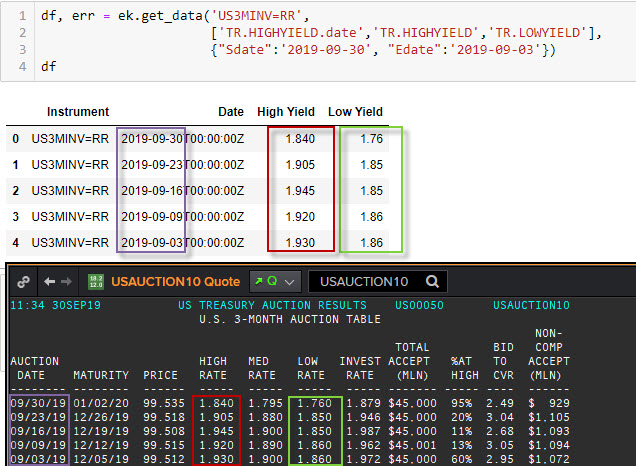

You can remove fields = ["LOW","HIGH"]) to get all available fields.
However, only CLOSE and HIGH fields are available for this RIC.
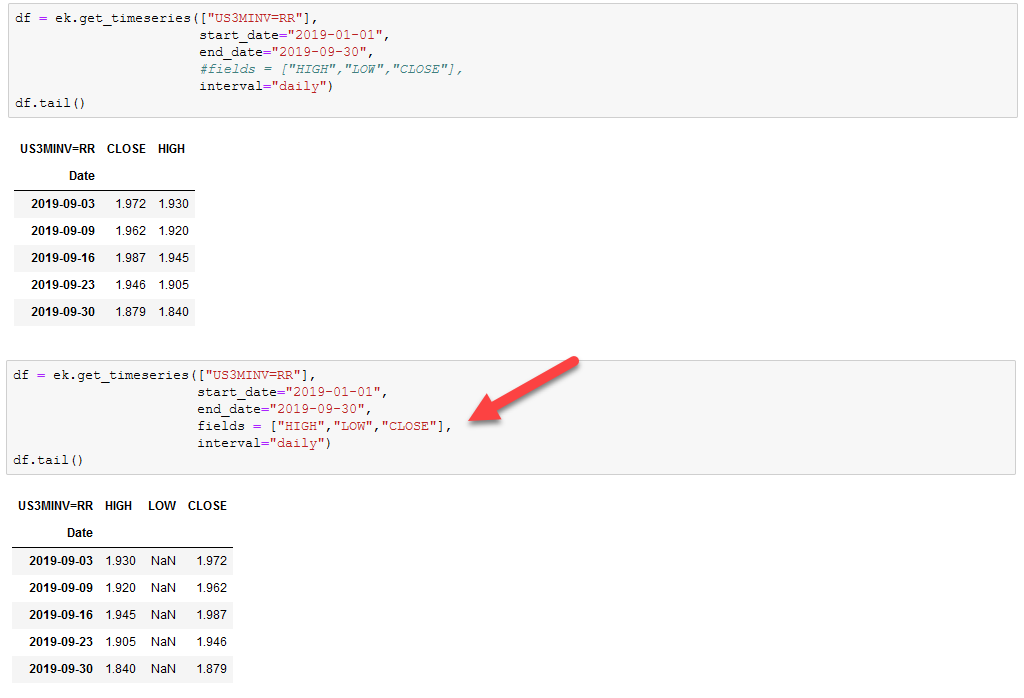
I also re-confirm using Eikon Excel to check CLOSE field.
It is an invalid field on this RIC.