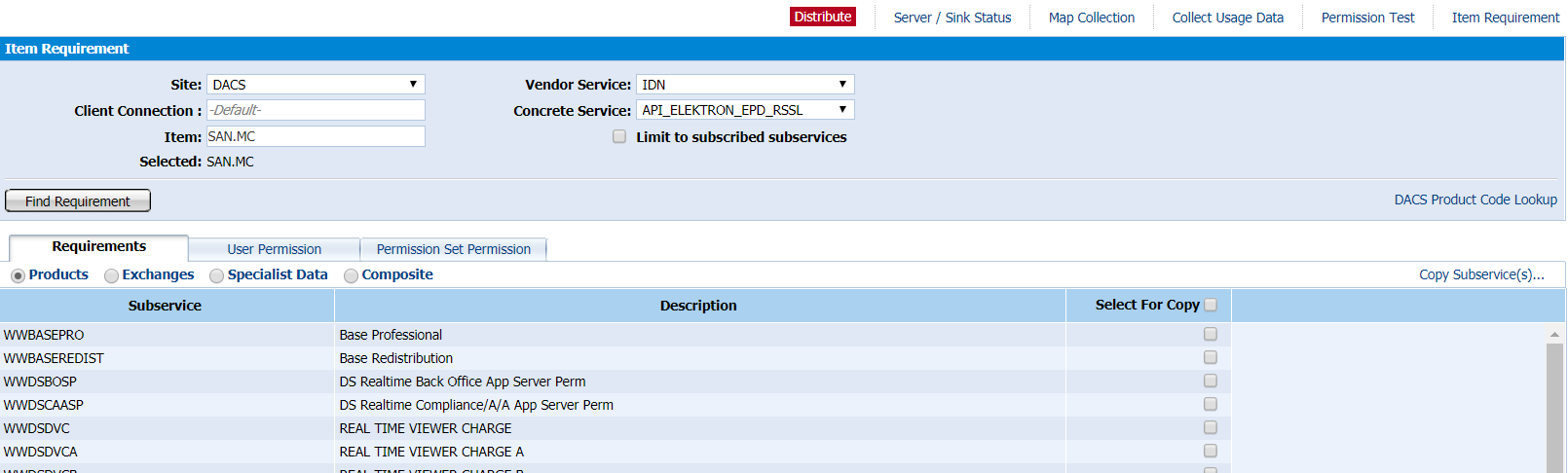Hola Refinitiv Developer Community,
Os escribo porque estamos haciendo pruebas del api de OpenDACS para un entorno de Murex (Murex 3.1 Equity) y estamos obteniendo algunas evidencias que nos extrañan.
Por ejemplo, en el siguiente mensaje para la consulta del instrumento SAN.MC refleja un deny y los mensajes de rechazo son los que aparecen en la siguiente captura:
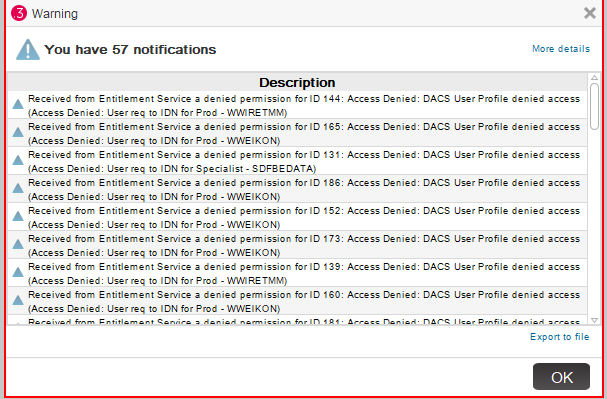
No comprendemos por qué el mensaje de DACS son varios para un único instrumento e incluye el siguiente rechazo:
‘User req to IDN for Prod – WWEIKON’.
‘User req to IDN for Prod – SDFBEDATA’.
‘User req to IDN for Prod – WWIRETMM’.
¿Por qué estos mensajes cuando:
El usuario de aplicación no tiene ninguno de estos Códigos.
El instrumento SAN.MC se distribuye y permisiona a través del código MCE.
Gracias de antemano.
Un cordial saludo,
Antonio