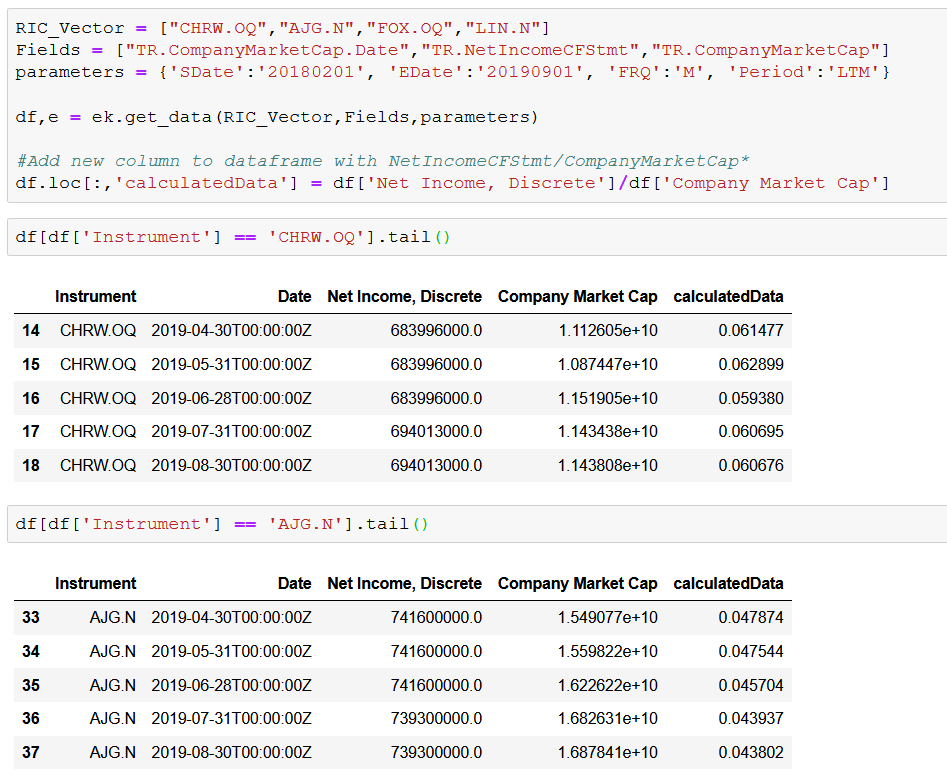Hello,
I'm trying to reproduce the following Excel call in python:
=TR(RIC_Vec,"TR.NetIncomeCFStmt()/TR.CompanyMarketCap()","SDate=#1 EDate=#2 Frq=#3 CH=IN RH=calcdate NULL=#4 Period=LTM",,Start_Date,End_Date,"M",NullH)
I get a neat wide output:
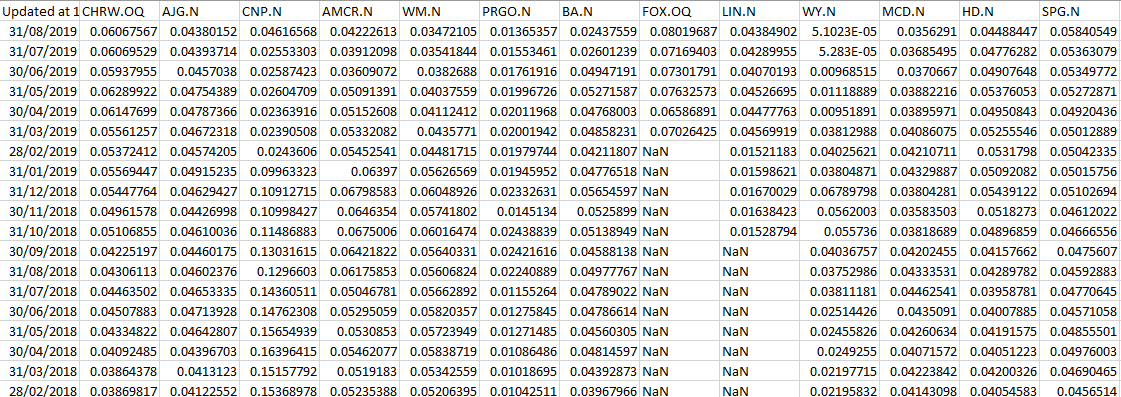
I'm wondering how the get_data command would be and if it's even possible to get (even in long format) an output in a way that all dates (in this case months) are filled and that outright calculates the ratio I'm providing.
Thank you.
EDIT: I'm fine with it retrieving NaN/NULL/NA if there's no available prior value. If there is I'd like it to present the previous available.