How do I convert "issuer ticker symbol" from Deal Screener to RICs?
Or even better how do I retrieve the RICs directly from Deal Screener?
Thanks!
How do I convert "issuer ticker symbol" from Deal Screener to RICs?
Or even better how do I retrieve the RICs directly from Deal Screener?
Thanks!

@ML92
If you use the Screener (not Deal Screener) -> Deals and you're looking at M&A deals, you can add the target and acquiror PermID:
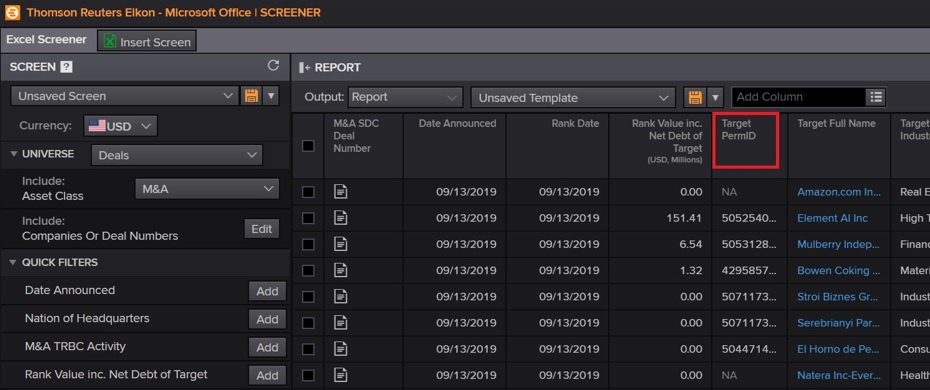
once you have the target and acquiror perm IDs, you will be able to use Eikon Office to reference them and retrieve the RICs.
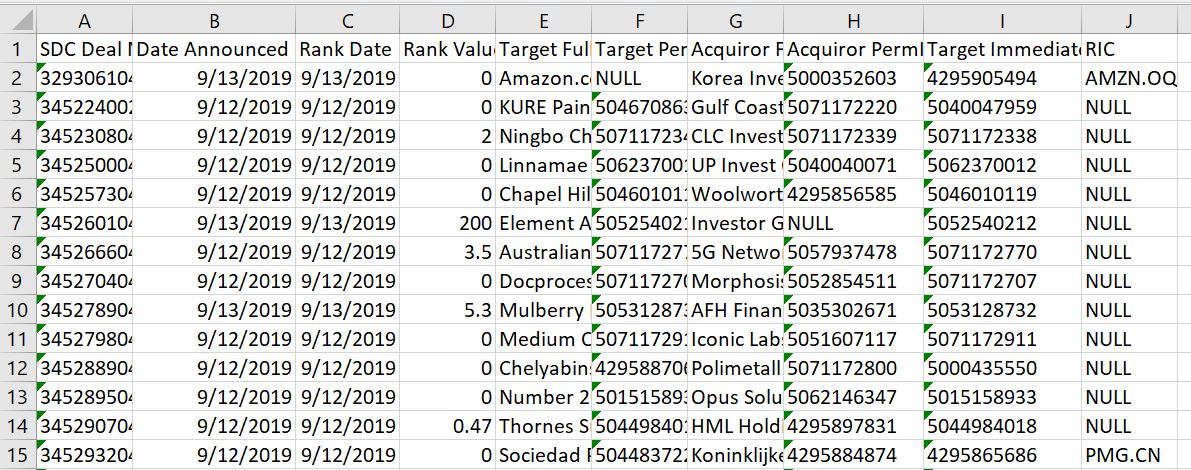
Formula used for the M&A screen: =TR("SCREEN(U(IN(DEALS)/*UNV:DEALSMNA*/), BETWEEN(TR.MnARankDate,20190912,20190914)/*dt:Date*/, IN(TR.MnAStatus,""C""), CURN=USD)","TR.MnASDCDealNumber;TR.MnAAnnDate;TR.MnARankDate;TR.MnARankValueIncNetDebt(Scale=6);TR.MnATarget;TR.MnATargetPermId;TR"&".MnAAcquiror;TR.MnAAcquirorPermId;TR.MnATargetParentPermID","CH=Fd")
and to convert the PermID: =TR($I$2:$I$57,"TR.RIC","CH=Fd")

