I have purchased MetaStock Xenith and want to query some data from Eikon using Python. The above error occurs when I try to connect to the API I created. Looked into it a little and apparently port 9000 is what I want, but when I use CurrPorts to view each process, Eikon is not on port 9000 at all:
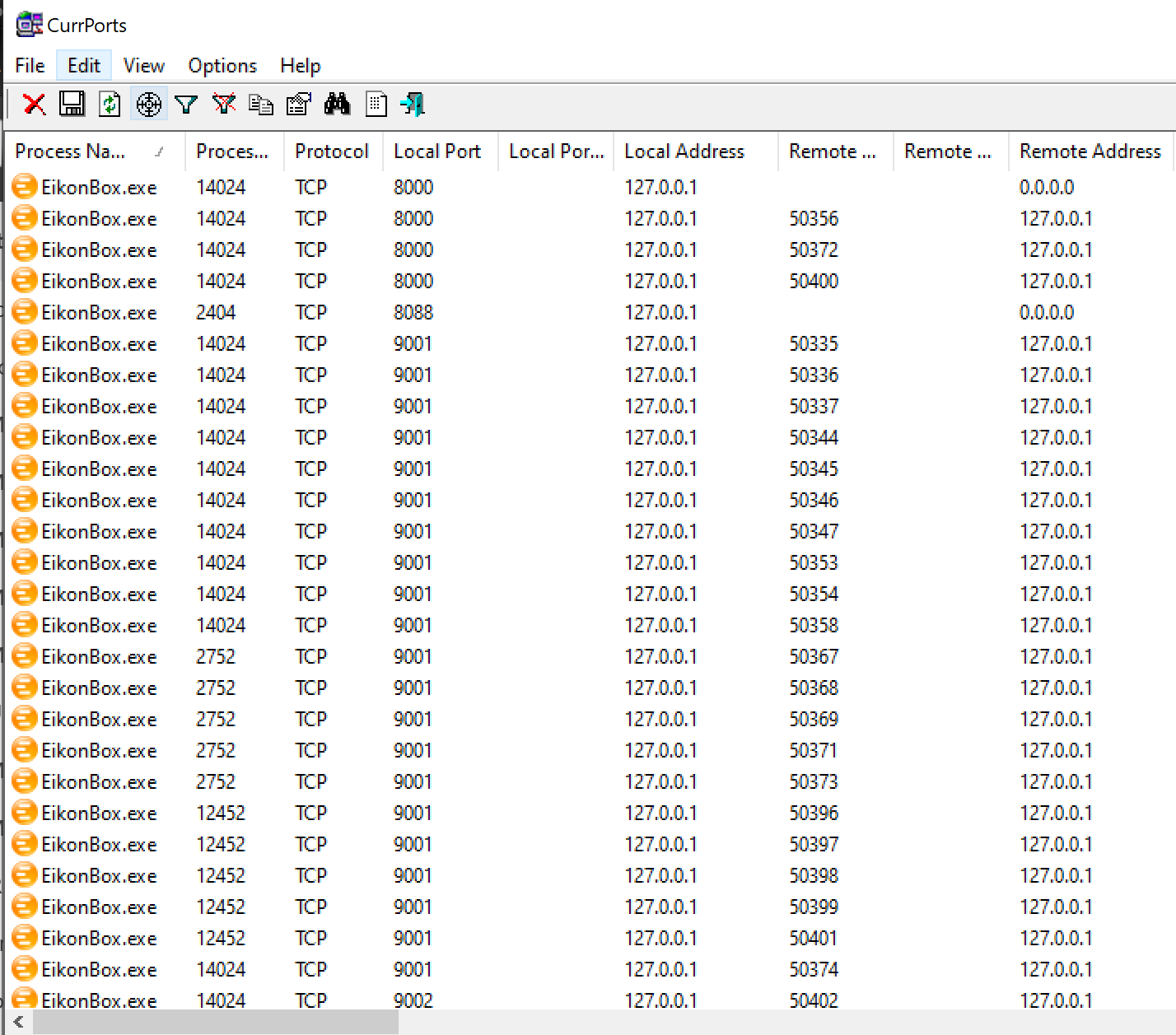
I also don't have a C:\Users\<WindowsUser>\AppData\Roaming\Thomson Reuters\Eikon API Proxy\ folder whatsoever.
How do I fix this error so I can access the data I purchased?



