Looking up the corresponding fields via the Excel formula builder and/or Data Item Browser is quite annoying, especially since there are many duplicate fields. Is there a more efficient way of retrieving a list of available fields for an instrument (ISIN/RIC)? Are there major differences in fields between static and time series data?
- Home
- Anonymous
- Sign in
- Create
- Post an idea
- Create an article
- Spaces
- Alpha
- App Studio
- Block Chain
- Bot Platform
- Connected Risk APIs
- DSS
- Data Fusion
- Data Model Discovery
- Datastream
- Eikon COM
- Eikon Data APIs
- Electronic Trading
- Elektron
- Intelligent Tagging
- Legal One
- Messenger Bot
- Messenger Side by Side
- ONESOURCE
- Open Calais
- Open PermID
- Org ID
- PAM
- ProView
- ProView Internal
- Product Insight
- Project Tracking
- RDMS
- Refinitiv Data Platform
- Rose's Space
- Screening
- Side by Side Integration API
- TR Knowledge Graph
- TREP APIs
- TREP Infrastructure
- TRKD
- TRTH
- Thomson One Smart
- Transactions
- Velocity Analytics
- Wealth Management Web Services
- Workspace SDK
- World-Check Data File
- 中文论坛
- Explore
- Tags
- Questions
- Ideas
- Articles
- Users
- Badges
For a deeper look into our Eikon Data API, look into:
Overview | Quickstart | Documentation | Downloads | Tutorials | Articles
question
0
Upvotes
Accepted
1
●0 ●0 ●1
Eikon API: where can I see all available, non-empty fields for an instrument?
Comment

0
Upvotes
Accepted
13k
●32 ●12 ●18
Hi @gerome.wolf, You can open the Eikon Quote display window for the instrument, and there click on the Display All Fields button on top right, to see all the fields which are relevant to that instrument.
A field may or may not be populated. That depends on the exchange or the data provider. Sometimes, the fields are populated based on certain conditions like corrections and cancellations etc.
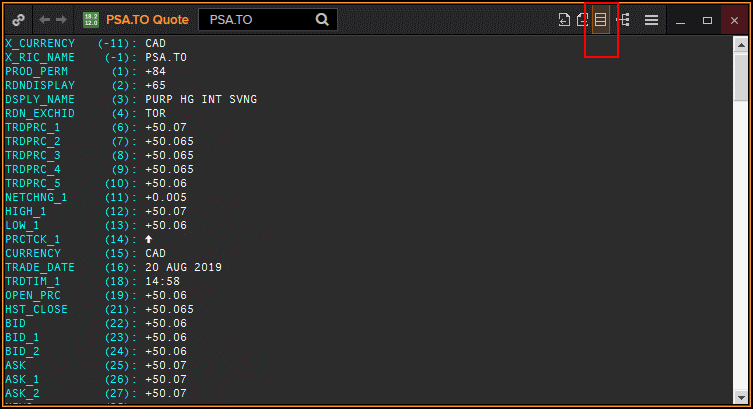
ahs.png
(31.1 KiB)



