use java program language develop,get news headline。
use httpclient httpPost json request.but how do do write filter conditions; etc. code=GOL and language=English。
ths!
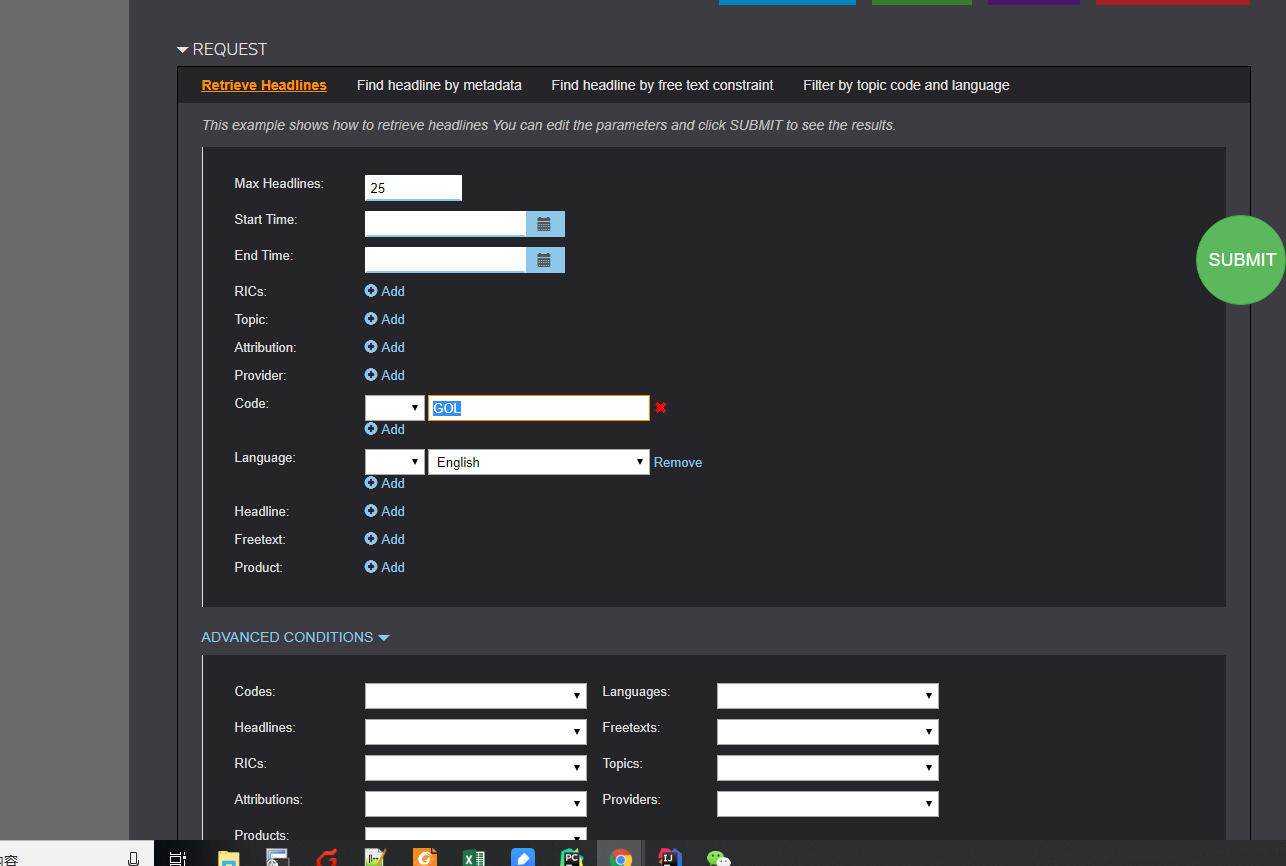
use java program language develop,get news headline。
use httpclient httpPost json request.but how do do write filter conditions; etc. code=GOL and language=English。
ths!
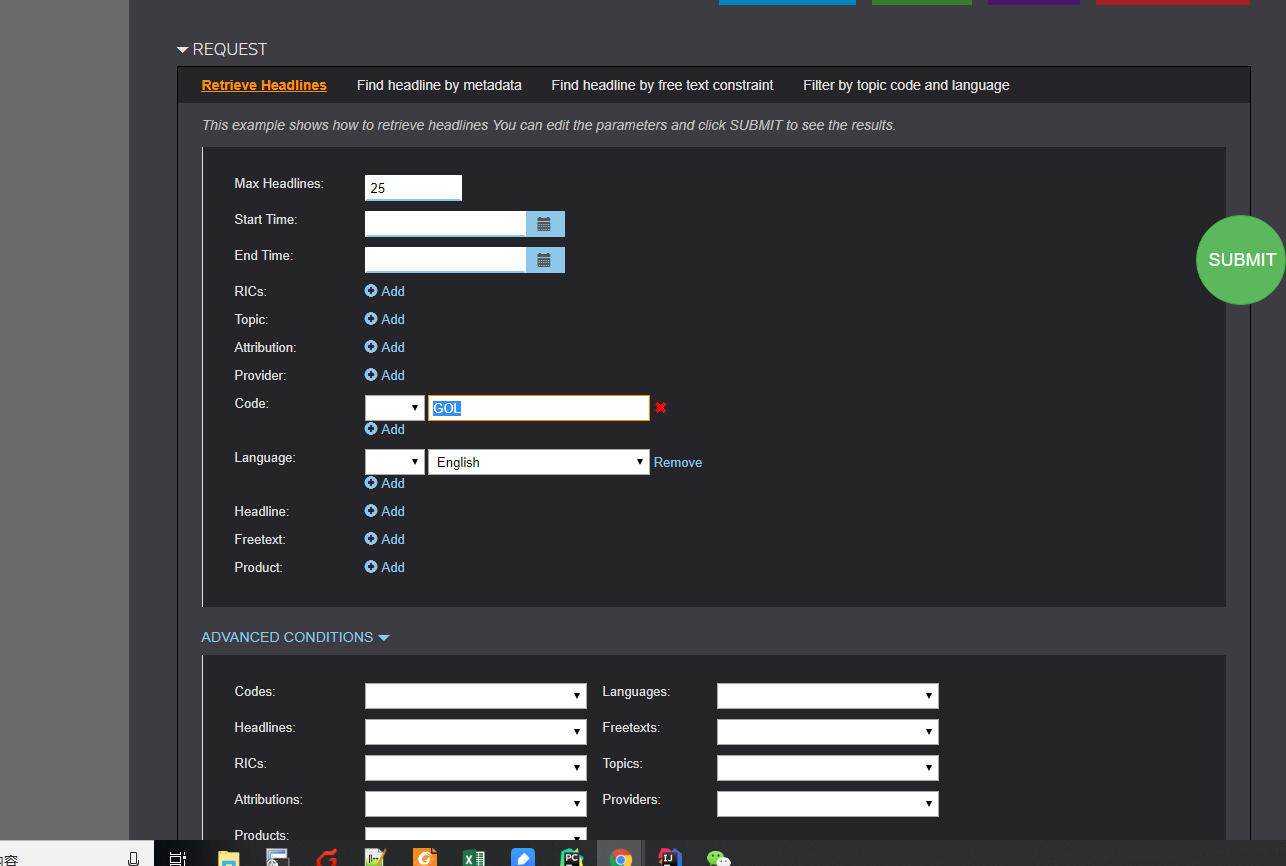

Hello @895669342, In both SOAP or JSON version of API, you can include a Filter in your request to narrow down the search results.
See section 13.3.1.8 of the TRKD documentation to see the filter structure. For GOL and English you will use ```Value Text = GOL, Class = Any``` and ```Value Text = EN, class = language```
Samples filters:
JSON:
"Filter": [{
"And": {
"MetaDataConstraint_typehint": [
"MetaDataConstraint",
"MetaDataConstraint"
],
"MetaDataConstraint": [{
"Value": {
"Text": "ECI"
},
"class": "topics"
}, {
"Value": {
"Text": "EN"
},
"class": "language"
}
]
}
}
]
SOAP:
<Filter>
<And xmlns="http://schemas.reuters.com/ns/2006/04/14/rmds/webservices/news/filter">
<MetaDataConstraint class="Attribution">
<Value>Reuters</Value>
</MetaDataConstraint>
<MetaDataConstraint class="Companies">
<And>
<Value>MSFT.O</Value>
<Value>YHOO.O</Value>
</And>
</MetaDataConstraint>
<FreeTextConstraint where="headline">
<Value>Merger</Value>
</FreeTextConstraint>
</And>
</Filter>

This question shows screenshot from overview tab in support portal. You can see xml or json for any sample shown there simply:
- go to develop tab (to right of "overview" in top right bar)
- select "load from" and choose same example you are interested (everything from overview tab should be listed)
- select "inspect" and it will show you soap/xml
- or select "json" option and reload example, select inspect and it will show all required headers and the json body

