- Home
- Anonymous
- Sign in
- Create
- Post an idea
- Create an article
- Spaces
- Alpha
- App Studio
- Block Chain
- Bot Platform
- Connected Risk APIs
- DSS
- Data Fusion
- Data Model Discovery
- Datastream
- Eikon COM
- Eikon Data APIs
- Electronic Trading
- Elektron
- Intelligent Tagging
- Legal One
- Messenger Bot
- Messenger Side by Side
- ONESOURCE
- Open Calais
- Open PermID
- Org ID
- PAM
- ProView
- ProView Internal
- Product Insight
- Project Tracking
- RDMS
- Refinitiv Data Platform
- Rose's Space
- Screening
- Side by Side Integration API
- TR Knowledge Graph
- TREP APIs
- TREP Infrastructure
- TRKD
- TRTH
- Thomson One Smart
- Transactions
- Velocity Analytics
- Wealth Management Web Services
- Workspace SDK
- World-Check Data File
- 中文论坛
- Explore
- Tags
- Questions
- Ideas
- Articles
- Users
- Badges
For a deeper look into our Eikon Data API, look into:
Overview | Quickstart | Documentation | Downloads | Tutorials | Articles
question
how to retrive the company guidance number via python API. would like to retrive the historical company guidance for multipul names.

from GUI, I can see the numbers ( eg, 7203.T -> Estimate -> statement view -> checking Guidance and select Single contributer, then the numbers appear as company forecaset)
1 Answer
This forum is moderated by technical staff so I would suggest you to ask content question(what is the field name in this question) to my Refinitiv helpdesk at this URL.
For this question I think you can find the content field by following below steps:
1. click on i (information) on the sheet to get the field name
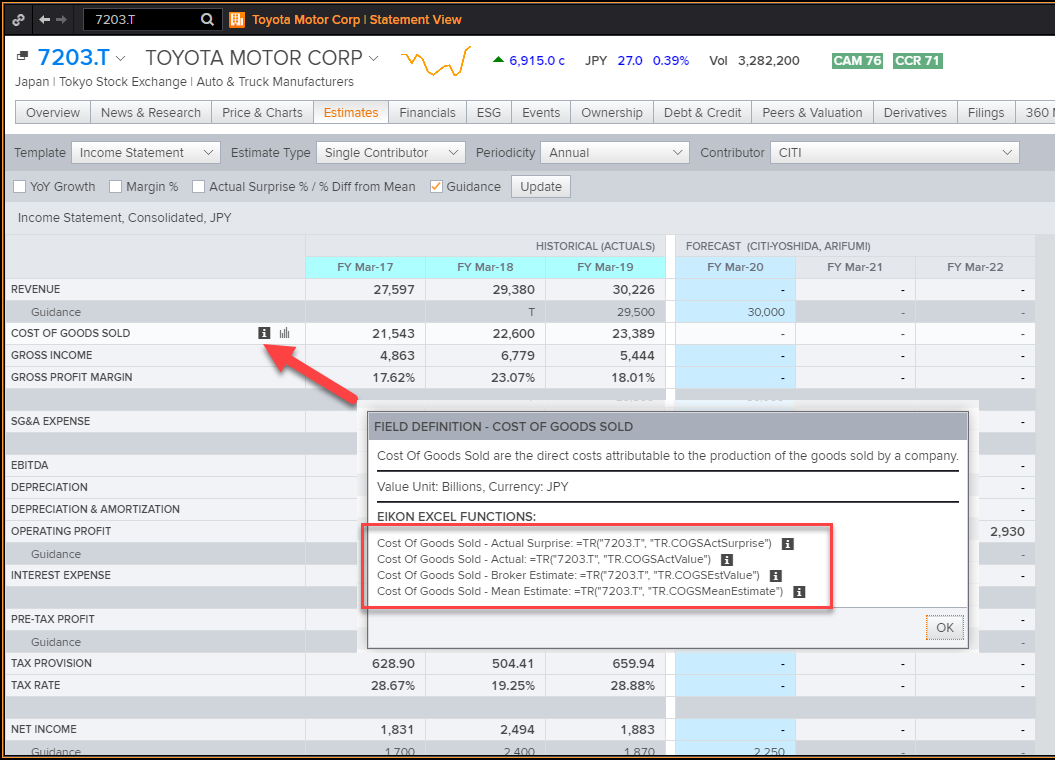
2. Go to Eikon Search bar, type in DIB (for Data Item Browser)
3. Input instrument 7203.T
4. Follow 4 steps in this picture to get the field name
Note, you can adjust parameter according to your requirement.
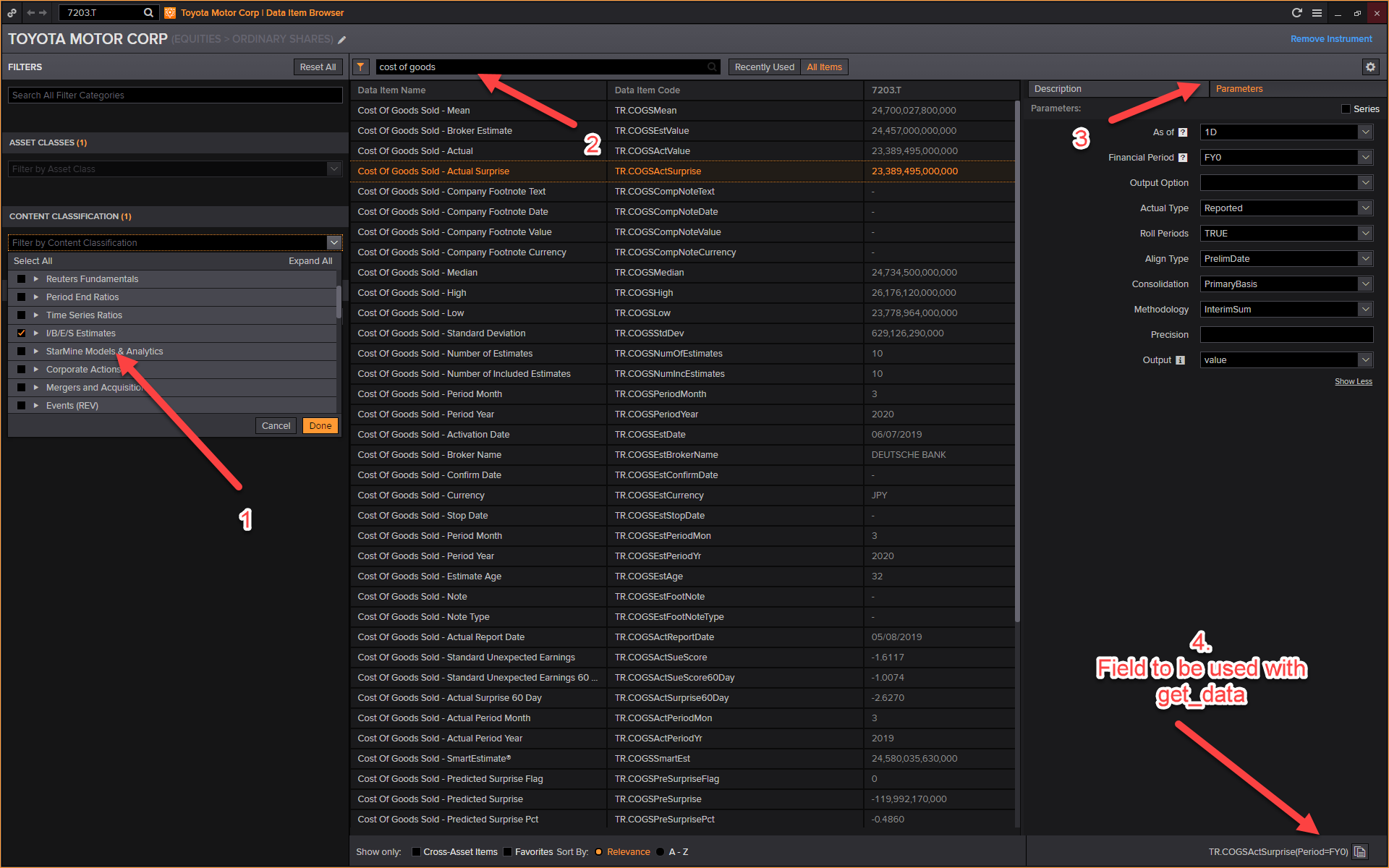
5. Now, you can use it in Eikon Data APIs
ek.get_data("7203.T", "TR.COGSActSurprise(Period=FY0)")



