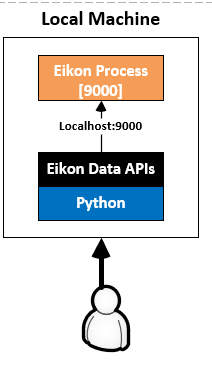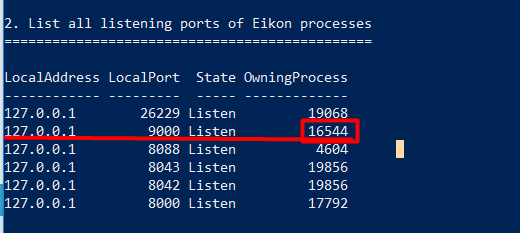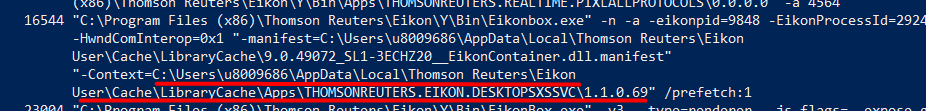Hello,
I am trying to use eikon API with Python. So I ran the Eikon application, I created an API key, I installed the Python library for the Eikon Data API and finally restart my computer. When I run the Eikon application and I execute the following code in Python:
import eikon as ek
ek.set_app_id('xxxxxx')
xxxxxx is the created API Key.
I get the following error message:
Timeout on checking port 9000
Timeout on checking port 36036
Error: no proxy address identified.
Check if Eikon Desktop or Eikon API Proxy is running.
Thank you for your help.