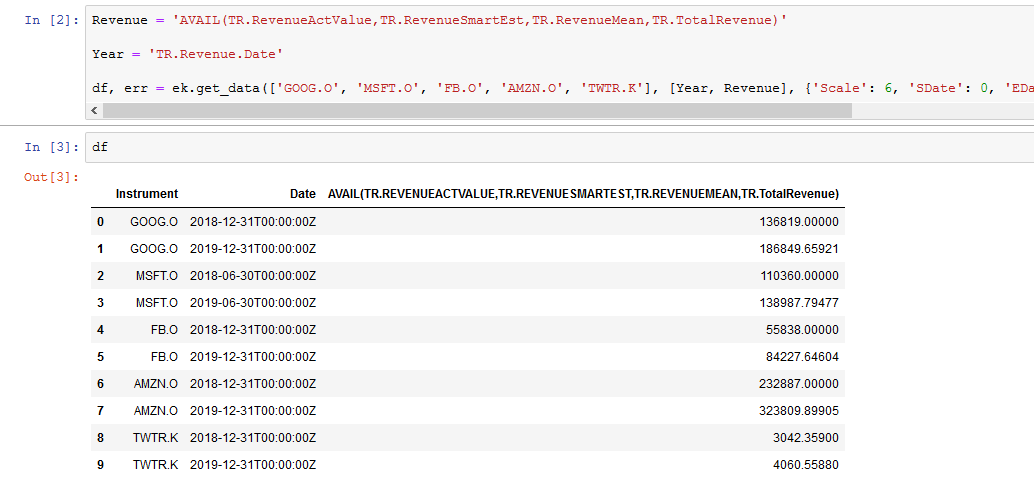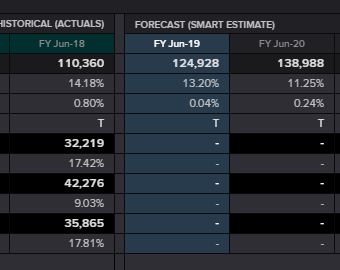I'm creating a dataframe with tickers and revs in FY18 and 19. I copied the same field I used in Excel, but the results only gave me FY18 and FY20 data. FY19 is missing. Curious if there's something I'm missing here? Thanks!
Revenue = 'AVAIL(TR.RevenueActValue,TR.RevenueSmartEst,TR.RevenueMean,TR.TotalRevenue)'
Year = 'TR.Revenue.Date'
df, err = ek.get_data(['GOOG.O', 'MSFT.O', 'FB.O', 'AMZN.O', 'TWTR.K'], [Year, Revenue], {'Scale': 6, 'SDate': 0, 'EDate': 1, 'FRQ': 'FY', 'Curn': 'USD'})