Hi,
I am integrating WC1 in my project. It is working fine on my local system. But when i am running the API on server it is giving Unauthorized 401 for start GET Group APi. Is there any reasons of it?
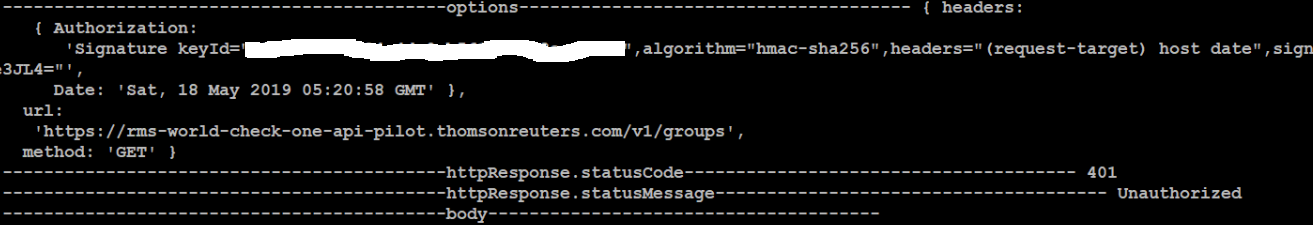
For a deeper look into our World Check One API, look into:
Hi,
I am integrating WC1 in my project. It is working fine on my local system. But when i am running the API on server it is giving Unauthorized 401 for start GET Group APi. Is there any reasons of it?
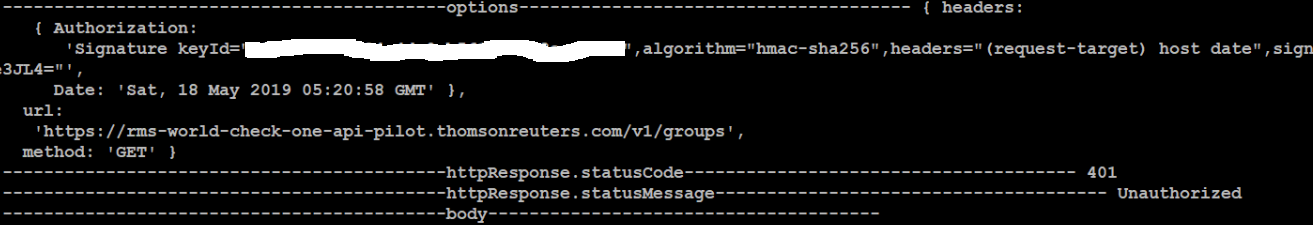

I would like to update that it is working now. We did some server changes and responses are getting as expected. I will let you know if I face any issues.
Thanks for your help and assistance.
I appreciate your effort.

Can you provide me the complete request and response headers , screenshot doesn't contain the complete signature , I would like to verify that further.
Thanks,
Mehran Khan

I woould like to verify your HMAC signature , can you please state your account name?

I verified the HMAC generated in your request and is correct that leaves us with the only thing, can you check the signature key ID in the request if it's correct and there are no extra spaces in there?

I have checked it and not sending any extra spaces in signature key ID. The same code is working fine on my local development environment, but not working on server.
Here is my response header :
'GET /v1/groups HTTP/1.1\r\nAuthorization: Signature keyId="3*******************0",algorithm="hmac-sha256",headers="(request-target) host date",signature="5bqUQwyc9jp/UNF4RWNKqOumMFaNdDIylb+JpusKNWU="\r\nDate: Fri, 17 May 2019 12:57:52 GMT\r\nhost: rms-world-check-one-api-pilot.thomsonreuters.com\r\nConnection: close\r\n\r\n'
But not working?

Let's get into a phone call tomorrow and take this discussion forward, let me the best suitable time for you I will send out an invite.

Hi,
Apologies for the delayed response, we are available from 9 AM - 6 PM IST, Mon- Fri.
I guess that will be too early for you, I will be happy to stretch and take a call at 8 am pst today, kindly confirm


I have one question after submitting a screening request({ {protocol}}{ {gateway-host}}{ {gateway-url}}cases/{ {case-system-id}}/screeningRequest) at least how much time it take to give screening result({ {protocol}}{ {gateway-host}}{ {gateway-url}}cases/{ {case-system-id}}/results)? As i am seeing it is giving after 10 seconds.

The screening request mentioned by you above is of the asynchronous screening, so when you place the screen request what the system does is it queues the request for screening as its asynchronous in nature and then screens it.
The response time depends on 3 parameters,
1. The name being screened - if you're screening a common name such as Mohammed, for example, the request would take longer time comparatively as the amount of data returned would be huge.
2. The load capacity of our platform.
3. Time is taken for the request to reach our servers and also the time taken for your systems to get the response.
Ideally, it shouldn't take much but I would suggest you perform adequate testing and derive the behavioural pattern.
Let me know if you need further information

