I can get RIC by using: eikon.get_data('.SPX', ['TR.IndexConstituentRIC' , 'TR.IndexConstituentName'], {'SDate':'20180501'})[0]
How could I get the isin code directly? apparently, 'TR.IndexConstituentISIN' does not work.
Thanks!
For a deeper look into our Eikon Data API, look into:
Overview | Quickstart | Documentation | Downloads | Tutorials | Articles
I can get RIC by using: eikon.get_data('.SPX', ['TR.IndexConstituentRIC' , 'TR.IndexConstituentName'], {'SDate':'20180501'})[0]
How could I get the isin code directly? apparently, 'TR.IndexConstituentISIN' does not work.
Thanks!

Hi @pengxin1211
You can make another calls to get ISIN code.
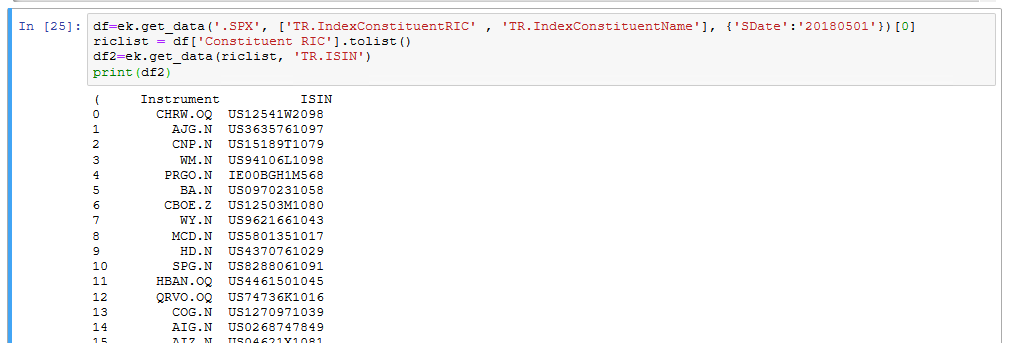
df=ek.get_data('.SPX', ['TR.IndexConstituentRIC' , 'TR.IndexConstituentName'], {'SDate':'20180501'})[0]
riclist = df['Constituent RIC'].tolist()
df2=ek.get_data(riclist, 'TR.ISIN')
print(df2)

Hi @pengxin1211,
There is an equivalent alternative to Chavalit's code, using get_symbology instead of get_data for the second call:
df=ek.get_data('.SPX', 'TR.IndexConstituentRIC', {'SDate':'20180501'})[0]
riclist = df['Constituent RIC'].tolist()
df2 = ek.get_symbology(riclist, from_symbol_type='RIC', to_symbol_type='ISIN')
df2
Note: parameter from_symbol_type is optional (it defaults to RIC).

