- Home
- Anonymous
- Sign in
- Create
- Post an idea
- Create an article
- Spaces
- Alpha
- App Studio
- Block Chain
- Bot Platform
- Connected Risk APIs
- DSS
- Data Fusion
- Data Model Discovery
- Datastream
- Eikon COM
- Eikon Data APIs
- Electronic Trading
- Elektron
- Intelligent Tagging
- Legal One
- Messenger Bot
- Messenger Side by Side
- ONESOURCE
- Open Calais
- Open PermID
- Org ID
- PAM
- ProView
- ProView Internal
- Product Insight
- Project Tracking
- RDMS
- Refinitiv Data Platform
- Rose's Space
- Screening
- Side by Side Integration API
- TR Knowledge Graph
- TREP APIs
- TREP Infrastructure
- TRKD
- TRTH
- Thomson One Smart
- Transactions
- Velocity Analytics
- Wealth Management Web Services
- Workspace SDK
- World-Check Data File
- 中文论坛
- Explore
- Tags
- Questions
- Ideas
- Articles
- Users
- Badges
For a deeper look into our Eikon Data API, look into:
Overview | Quickstart | Documentation | Downloads | Tutorials | Articles
question
How do I use EIKON Data API with Python to pull MASRCH data?

1 Answer
- Use Screener in Eikon Excel to set up the criteria for deals search. Click Screener button on Thomson Reuters tab in Excel ribbon. In the Screener wizard select Universe: Deals. Then setup search criteria, e.g. Deal Status include Pending, Deal Value >= 10 billion USD. If required modify report template by adding or removing columns. Click Insert Screen to paste screener expression into Excel worksheet, which results in a formula like the one below.
=TR("SCREEN(U(IN(DEALS)/*UNV:DEALSMNA*/), IN(TR.MnAStatus,""P""), TR.MnADealValue(Curn=USD,Scale=9)>=10, CURN=USD)","TR.MnASDCDealNumber;TR.MnAAnnDate;TR.MnARankDate;TR.MnARankValueIncNetDebt(Scale=6);TR.MnATarget;TR.MnATargetPermId;TR.MnATargetMacroInd;TR.MnAAcquiror;TR.MnAAcquirorPermId;TR.MnAAcquirorMacroInd;TR.MnAStatus;TR.MnADealValue(Curn=USD,Scale=9)","CH=Fd")
- Translate the above to the equivalent call using Eikon Data APIs in Python:
ek.get_data('''SCREEN(U(IN(DEALS))/*UNV:DEALSMNA*/,IN(TR.MnAStatus,"P"),
TR.MnADealValue(Curn=USD,Scale=9)>=10,CURN=USD)''',
['TR.MnASDCDealNumber','TR.MnAAnnDate','TR.MnARankDate',
'TR.MnARankValueIncNetDebt(Scale=6)','TR.MnATarget',
'TR.MnATargetPermId','TR.MnATargetMacroInd','TR.MnAAcquiror',
'TR.MnAAcquirorPermId','TR.MnAAcquirorMacroInd',
'TR.MnAStatus','TR.MnADealValue(Curn=USD,Scale=9)'])
For more details on how to translate a call using =TR function in Eikon Excel to Python code using Eikon Data APIs see this tutorial.

Thank you for this. When I do a screening, if the number of results is greater than 15,000 it cannot be exported to excel. Is there a way export to excel even when the number of results is greater? Thanks
The most recent announcement date of a deal that I see using this screener by Eikon Excel is 3/15/2019. On MASRCH, the most recent is 3/19/2019. How come the deals search provided by the Screener in Eikon Excel does not show the most recent deals 3/19/2019 (today)? Is there a way to use the Data API to retrieve the actual MASRCH data?
@eric.jian I would suggest raising this with your local Refinitiv Support Desk. Eikon API and Eikon Excel are sourced from the same database, so you can only replicate what you can see in Excel.
I have raised this issues with the Refinitiv Advanced Support Desk. Since the excel screener and MASRCH should be accessing the same deals database, do you think this could be a software issue? I have attached screenshots of the discrepancies below.
MASRCH:
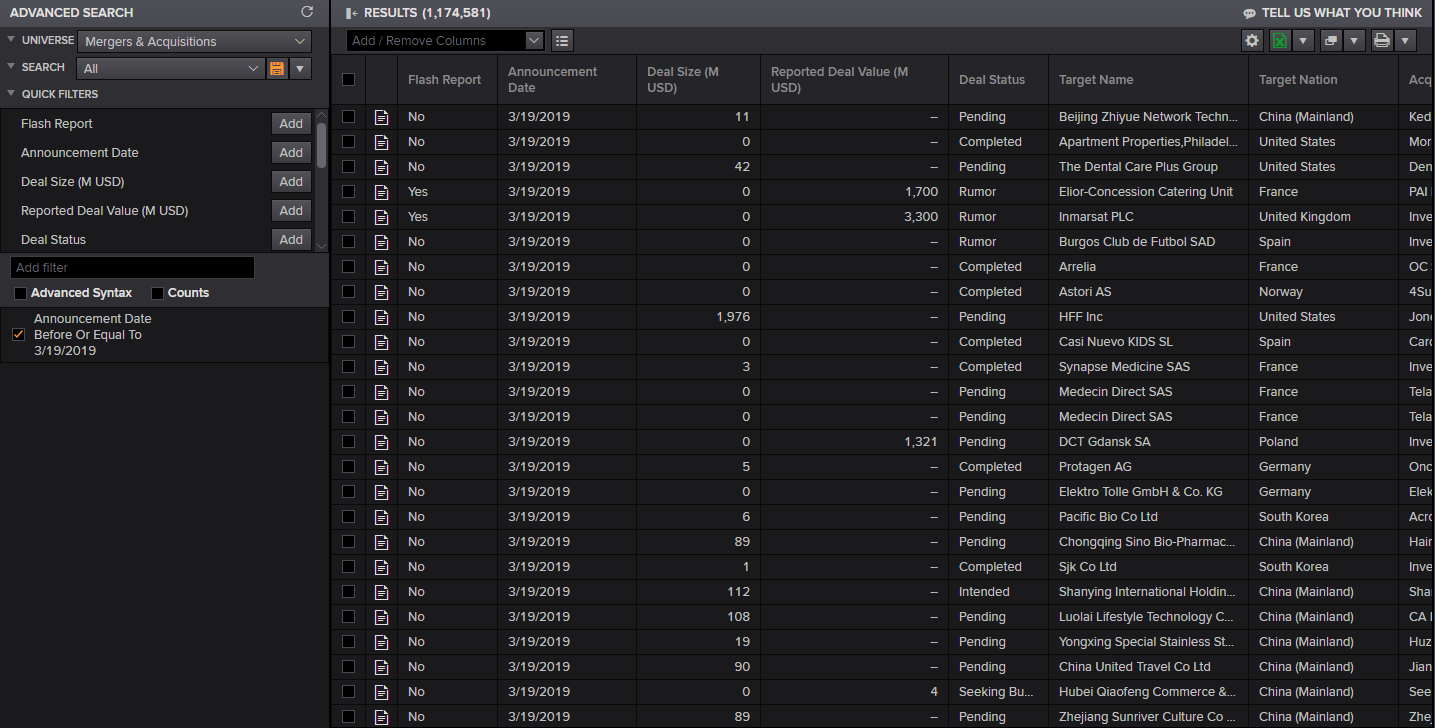
Eikon Excel Screener:
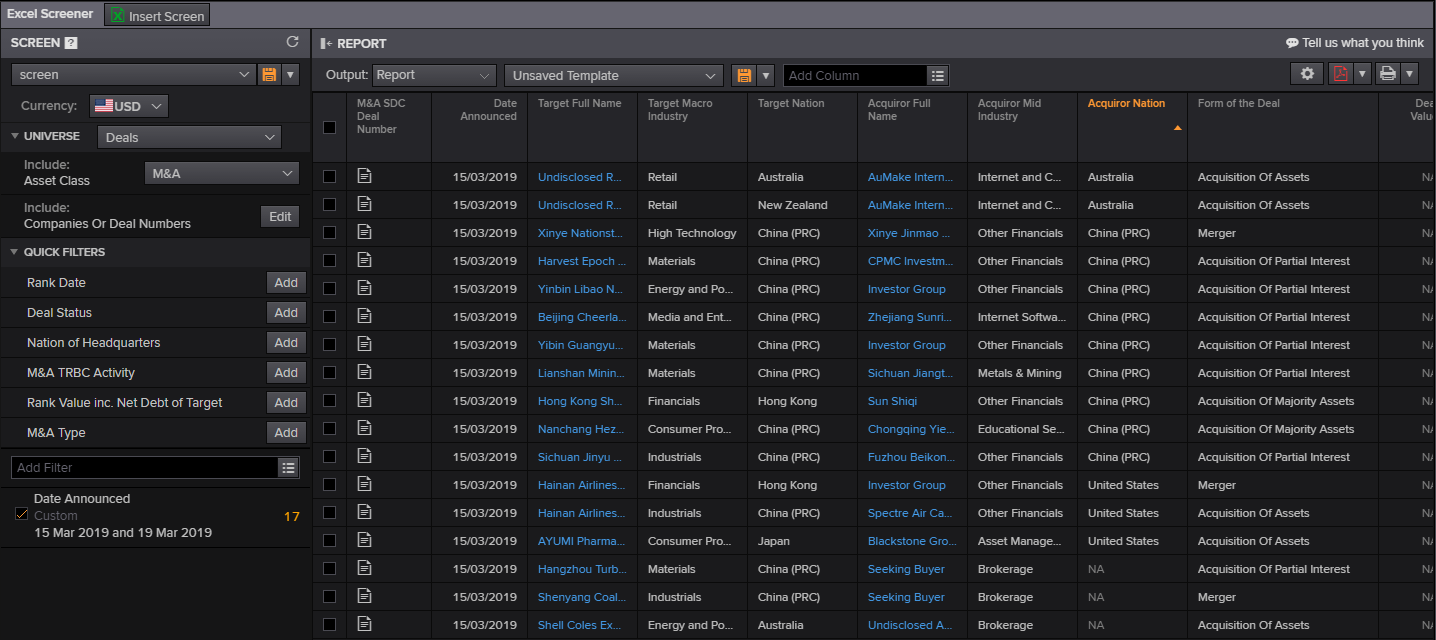
As you can see, the screener isnt showing the most recent deals (3/19/2019) like MASRCH is. Any help on this is much appreciated. Thank you.
In Excel, there is screener AND deal screener. Is there a way to use the Eikon Data API to pull the deal screener data?
No, there isn't. Deal Screener is a legacy component, which will be retired over time and replaced with Screener.


