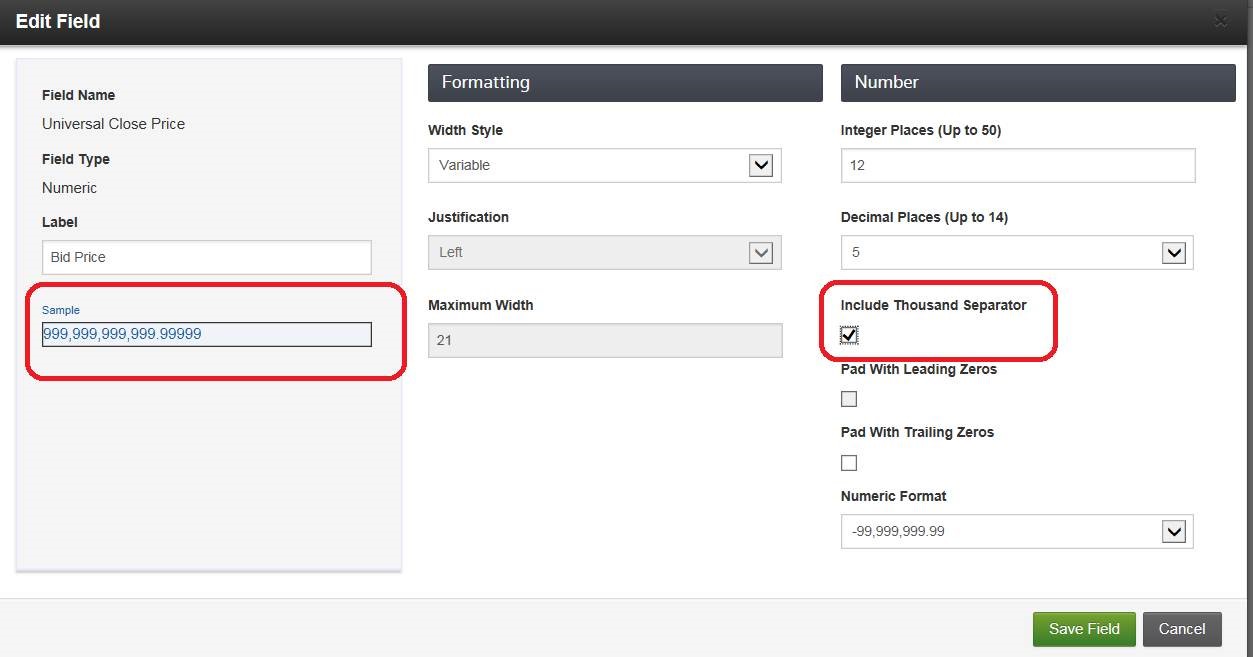When we pull composite data for an instrument that has a price above $1000, we get a “Universal Close Price” of "\"1,000.0"\". Universal Close Price for other assets under $1000 are normal number values ("69.62" and "90.41").
Is this adjustable so that we can get the Universal Close Price value back as a simple number (i.e. 1000.00) instead of the formatted number string?