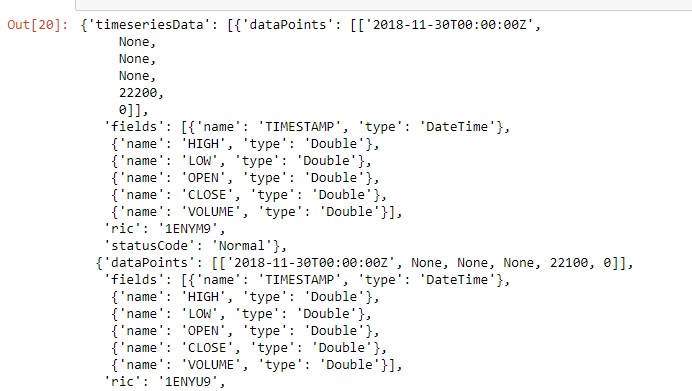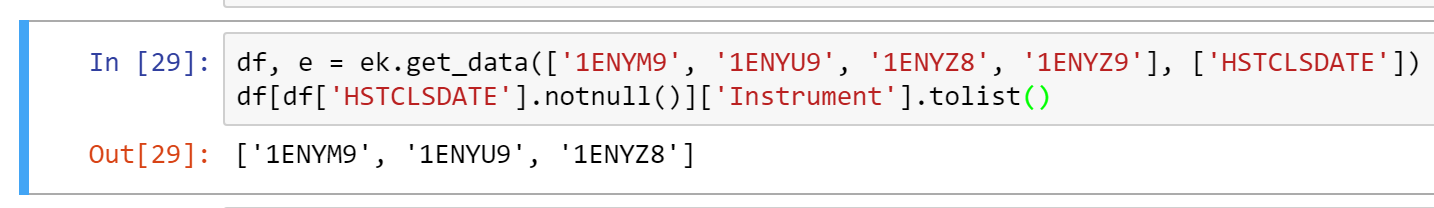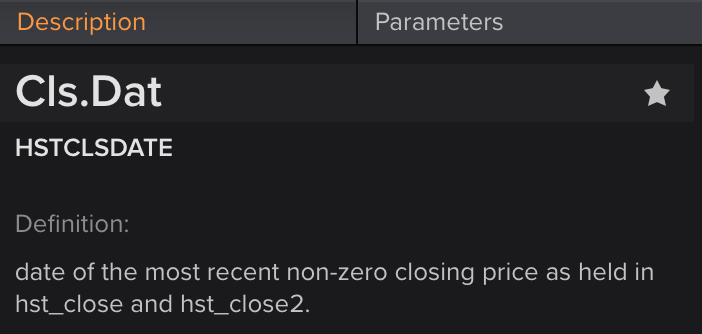{'fields': 'VOLUME;OPEN;CLOSE;HIGH;LOW', 'startDate': '2018-11-30T00:00:00', 'endDate': '2018-11-30T00:00:01', 'interval': 'daily', 'instruments': ['1ENYM9', '1ENYU9', '1ENYZ8', '1ENYZ9']}
The function throws with the exception:
"Empty data passed with indices specified."
This comes from panda. It seems a check for empty data is missing in eikon module.
The problem is only 1 symbol (1ENYZ9) from the instrument list has no data. So if I pass 200 instruments to the function, I receive 0 results.
This looks like a bug. Could you confirm this?
Thanks,
Igor