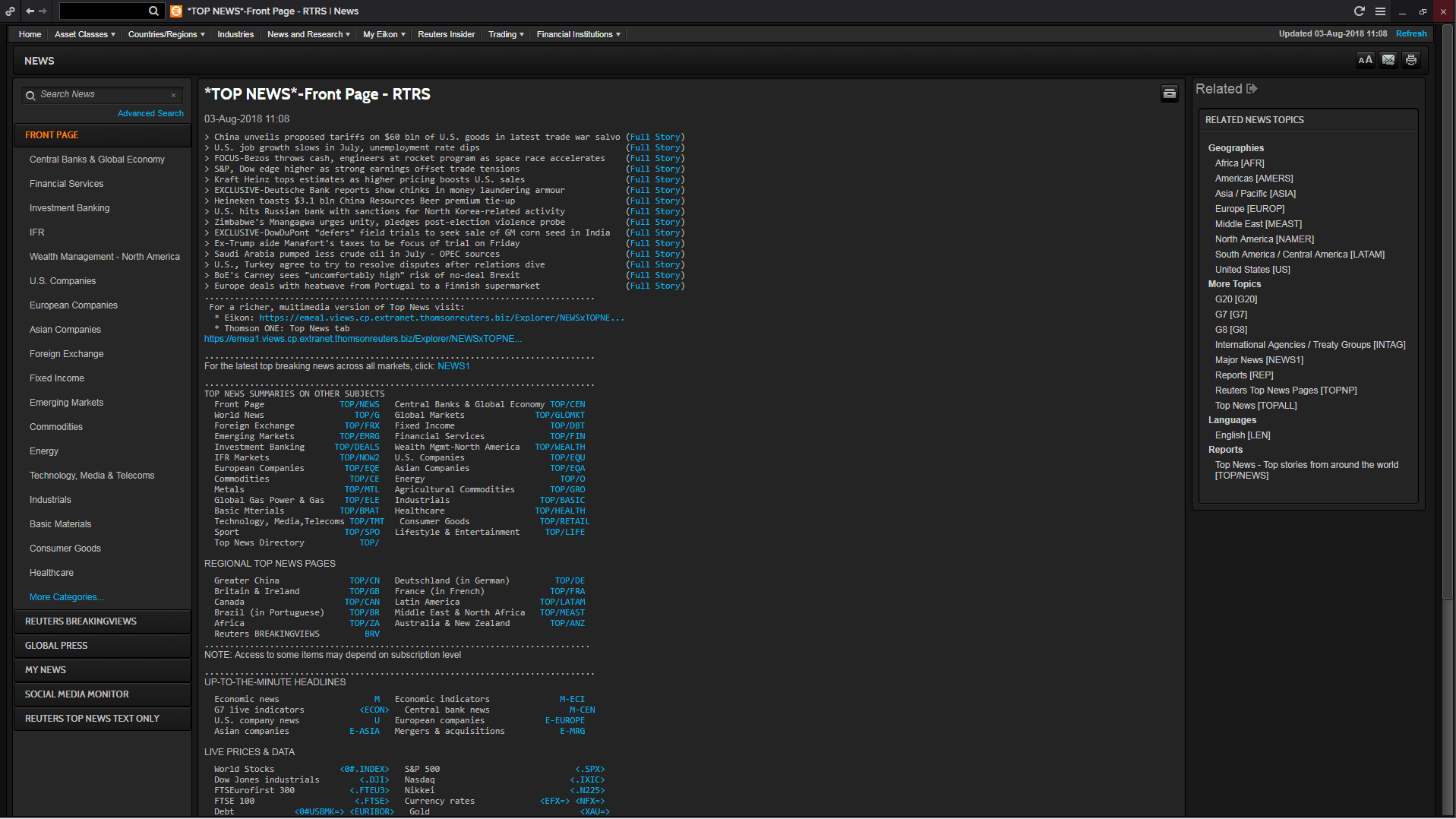Hi. I am trying to use the python Eikon API to retrieve the news that show up on the "*TOP NEWS*-Front Page - RTRS | News" page (the section you get when clicking on the "TOP NEWS SUMMARIES ON OTHER SUBJECTS Front Page TOP/NEWS" on the news app), but I can't seem to figure out how. I am doing the following query:
today = DT.date.today() source1 = ek.get_news_headlines(query=q, date_from=today, date_to=today, count=13, raw_output=False)
Where "q", I have tried the following:
q = 'Topic:TOP/NEWS AND Language:LEN AND Source:RTRS'
Which doesn't return the same content; and
q = '( Topic:TOP/NEWS OR Topic:SREP OR Topic:EXCLSV ) NOT ( AA OR Topic:TOPNP OR Table OR Brief OR Topic:TAL OR Topic:MKTREP ) AND Source:RTRS AND Language:LEN'
which returns more of the content, but it is still not the same. How can I query for that particular content?