Hi,
I am getting different "type" with different API call "get case results" and "get profile details"
I found that the type is actually different on the user interface as well. Can I quickly understand if that is expected ? What is the logic behind ? Also, under connection tab of a profile details on the website, for those connections (individual / corporate), the information "type" is provided as well, may I know if the "type" in that column is equivalent to "type" extracted from "get profile details" -> "source" in the json text ?
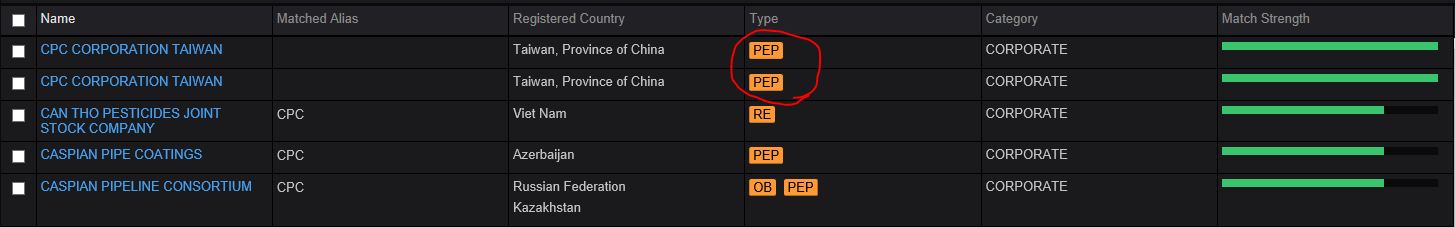

Thanks.



