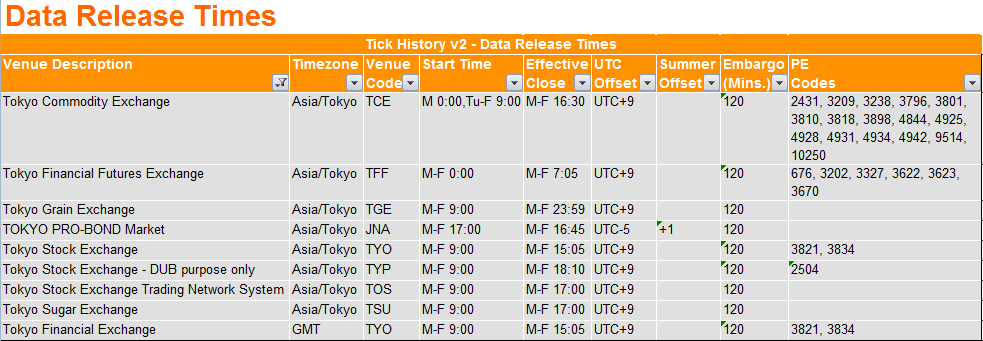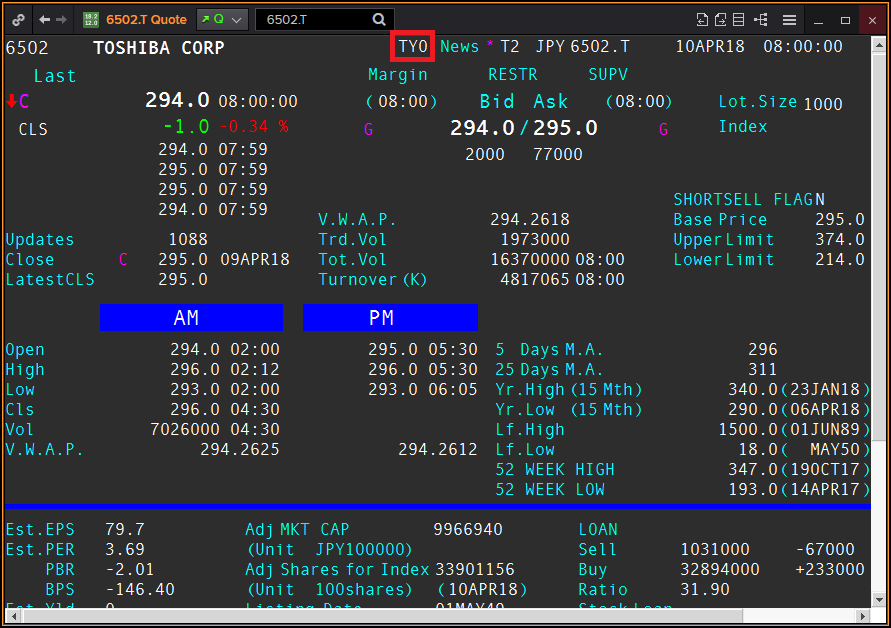When I schedule tick history time and sales for xtks in datascope select, though triggering is done, I cannot see any result in the report file. There's only csv header in the file.
When opening 'notes', I can see "Request occurred during embargo".
However, I entered the triggering time to avoid the embargo, which is 18:15(GMT+9).
What's wrong with my schedule?