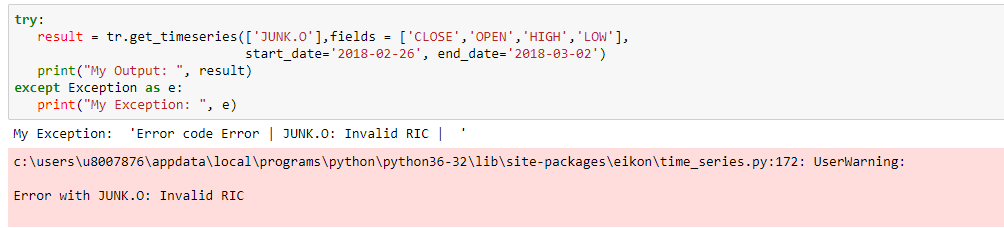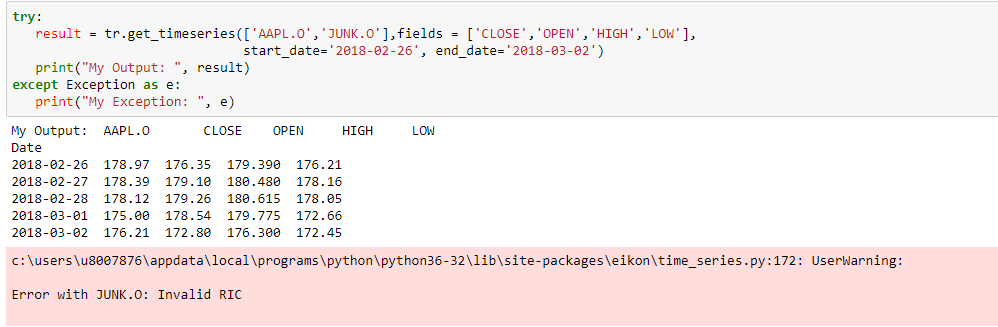When doing a get_timeseries request, there are times that the RICs list I submitted included some non-valid RICs for one reason or another. Usually do to corporate actions. Some of the sample error message are as follows:
Error with OMAM.N: No data available for the requested date range or Error with LNCE.OQ: Invalid RIC
This error prints out in the ipython console, but I would like to be able to capture these errors so I can create of list of the RIC's that are causing the errors. How would I do this?
I looked at the Eikon Python API reference guide but I cannot figure out how to use the EikonError class to get the information I am after.
Thanks for your help.
Richard