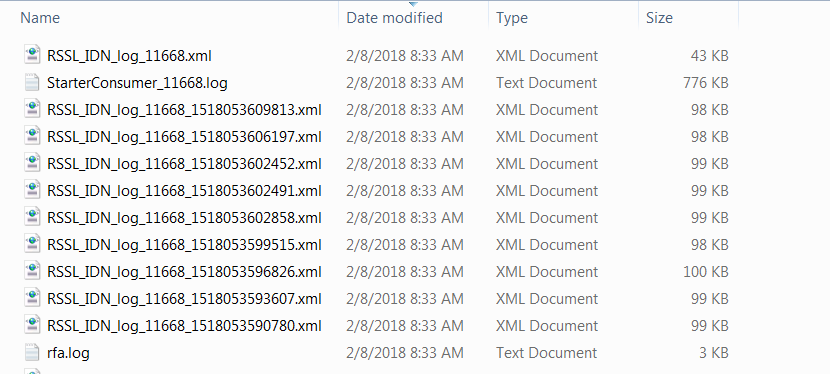We use RFA.NET 8
We have set the following in the configuration file
\Connections\RFA_IDN\traceMsgFileMaxFileSize = 100000000
However we notice that the files getting created are crossing the 100MB mark and keeps growing unlimited till the process is stopped.
Following is the configuration in the entirety
\Connections\RFA_IDN\traceMsgToFile = True
\Connections\RFA_IDN\traceRespMsg = True
\Connections\RFA_IDN\traceReqMsg = True
\Connections\RFA_IDN\traceMsgFileMaxFileSize = 100000000
\Connections\RFA_IDN\traceMsgMultipleFiles = True
\Connections\RFA_IDN\traceMsgFileName = "F:\Logs\RFA\RSSL_IDN_log"
\Connections\RFA_IDN\traceMsgMultipleFiles = true
How do we make the files roll to a new trace file after the size is exceeded