Hi,
I try to use RFA.NET in ASP.NET Project. I get error at this step
Session.Acquire(cfgVariables.SessionName);
Error:
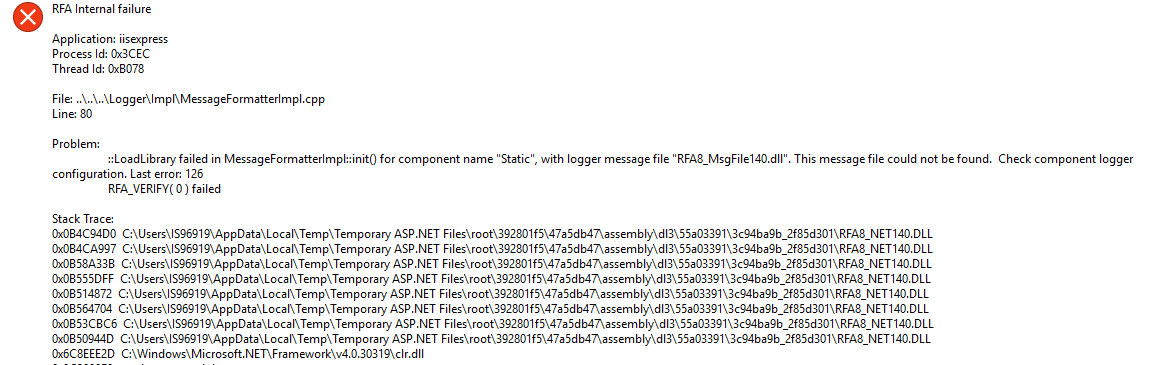
You may also add
\Logger\AppLogger\useInternalLogStrings = true
To ExampleRFA.cfg
When set it to true, RFA uses log strings stored internally in RFA libraries or DLL’s.
RFA[x]_MsgFile.dll (static) is not required when this option is enabled.

Hi @sabri demirel
Do you mean the example ASP.NET?
You have to copy the RFA8_MsgFile140.dll from \rfanet8.1.0.L1.win.rrg\Libs to your machine's path or the system folder.
Please see the example README.
2.2.3 Dependency library file - Make sure RFA8_NET and TS1_NET library files are in the RFA.NET_ConsumerWebSite/Bin directory. Note: Only one version of RFA .NET assembly can exist in the RFA.NET_ConsumerWebSite/Bin directory. - Make sure the RFA8_MsgFile library file is either in the machine's path or installed to the system folder.

