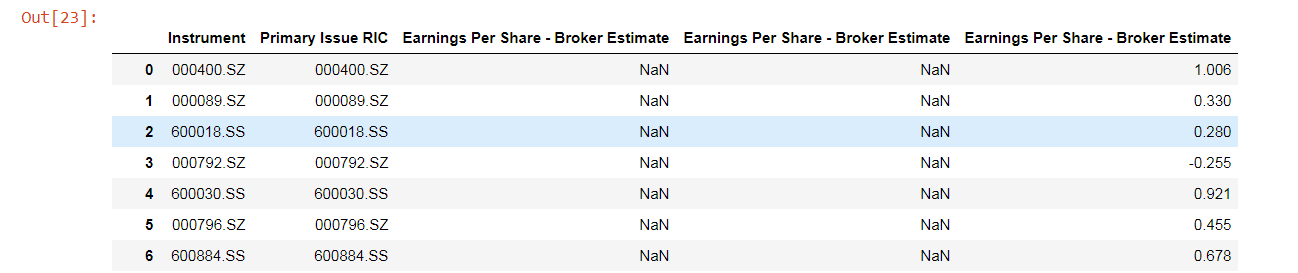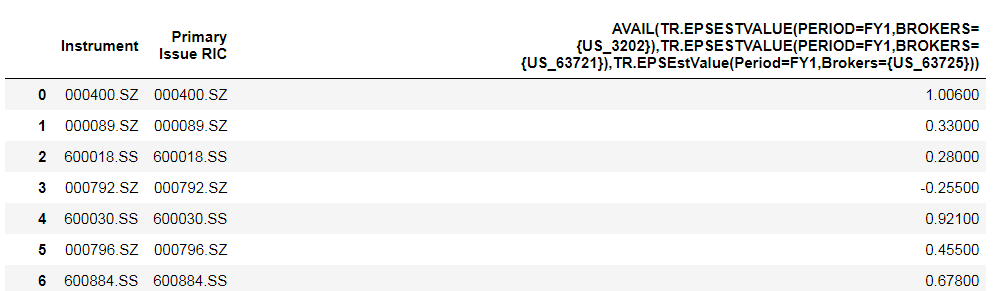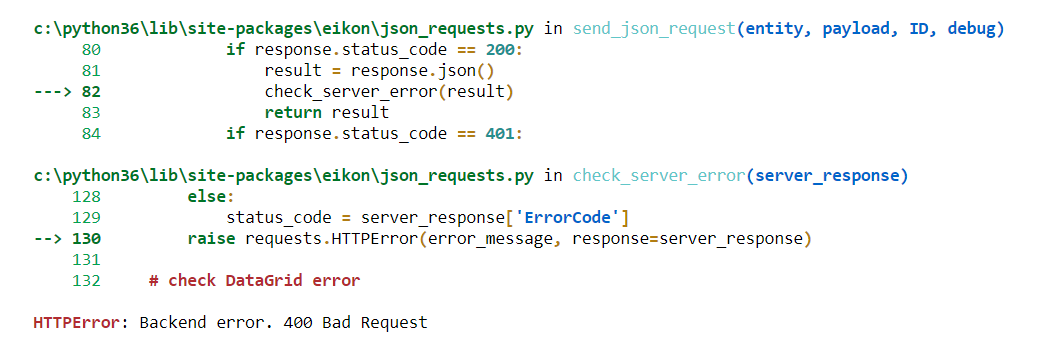Excel formula that pulls data (EPS numbers) as expected:
=TR("SCREEN(U(IN(Equity(active,public,primary))),avail(TR.EPSEstValue(Period=FY1,Brokers=US_3202),TR.EPSEstValue(Period=FY1,Brokers=US_63721),TR.EPSEstValue(Period=FY1,Brokers=US_63725))>=-100)","TR.PrimaryRIC","avail(TR.EPSEstValue(Period=FY1,Brokers={US_3202}),TR.EPSEstValue(Period=FY1,Brokers={US_63721}),TR.EPSEstValue(Period=FY1,Brokers={US_63725}))")
Python Web script API that error 400 Bad Request consistently:
df, err = ek.get_data(['SCREEN(U(IN(Equity(active,public,primary))),avail(TR.EPSEstValue(Period=FY1,Brokers=US_3202),TR.EPSEstValue(Period=FY1,Brokers=US_63721),TR.EPSEstValue(Period=FY1,Brokers=US_63725))>=-100)'], ['TR.PrimaryRIC','avail(TR.EPSEstValue(Period=FY1,Brokers={US_3202}),TR.EPSEstValue(Period=FY1,Brokers={US_63721}),TR.EPSEstValue(Period=FY1,Brokers={US_63725}))'])