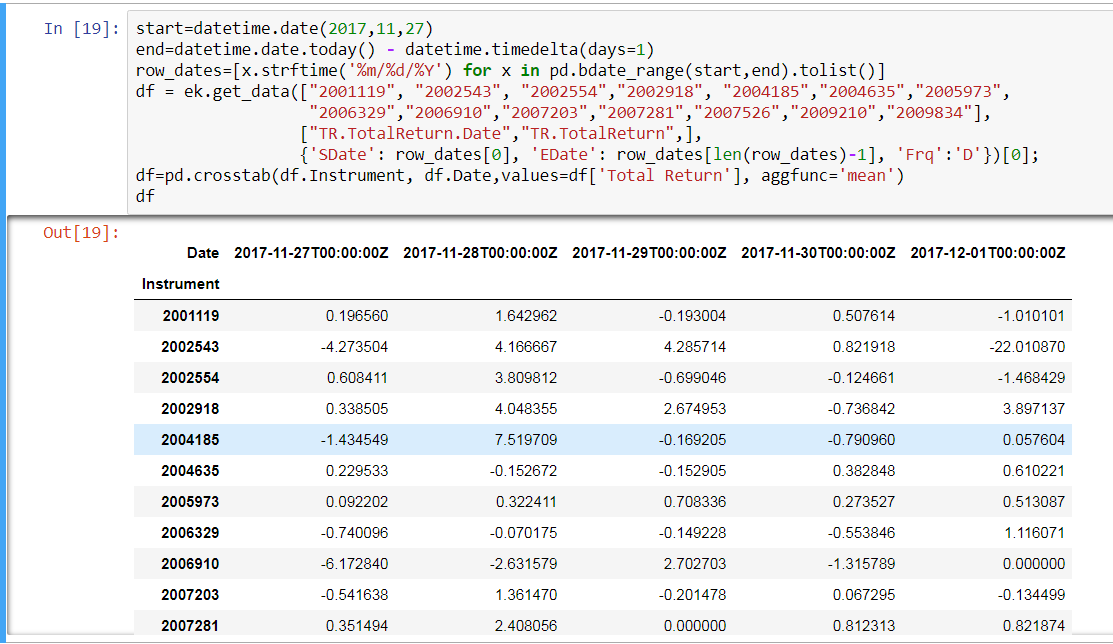I have the following code that requests local returns for a list of companies.
import pandas as pd
import eikon as ek #import Eikon module
import datetime
import time
start_time=time.time()
ek.set_app_id('someId') #setting AppID
#Getting a list of dates
start=datetime.date(2017,11,27)
end=datetime.date.today() - datetime.timedelta(days=1)
row_dates=[x.strftime('%m/%d/%Y') for x in pd.bdate_range(start,end).tolist()]
#getting identifiers to be used on Eikon
csv_data=pd.read_csv('identifiers_test.csv', header=None)
identifiers=csv_data[0].tolist()
This is a list with 2500 identifiers or so (all SEDOLS).
To request the returns, I do this:
df=ek.get_data(identifiers,["TR.TotalReturn.Date","TR.TotalReturn"], {'SDate': row_dates[0], 'EDate': row_dates[len(row_dates)-1], 'Frq':'D'})[0]
To pivot the table, and re-arrange it in a way that I can have dates as column headers and identifiers as indexes without being repeated, I do this:
df=pd.crosstab(df.Instrument, df.Date,values=df['Total Return'], aggfunc='mean')
But the outcome is really strange, it places columns with dates that I didn't even requested, filled with NaN's, and I would like to know how to filter that info. I already tried a couple of approaches with dropna() and other Pandas functions but I can't seem to get them to work :(, I'll attach 2 photos so you can see what I'm talking about).
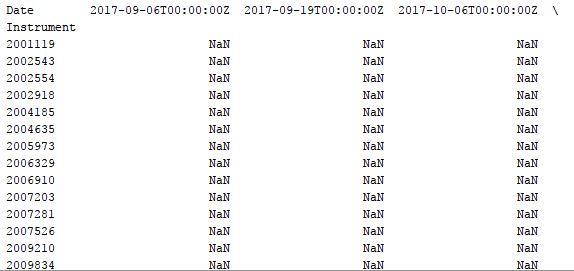
And it properly shows dates I've requested, like this (shown 28-Nov, 29-Nov and 30-Nov. Not displaying in the picture but appeared properly in the dataframe, are 27-Nov and 01-Dec).
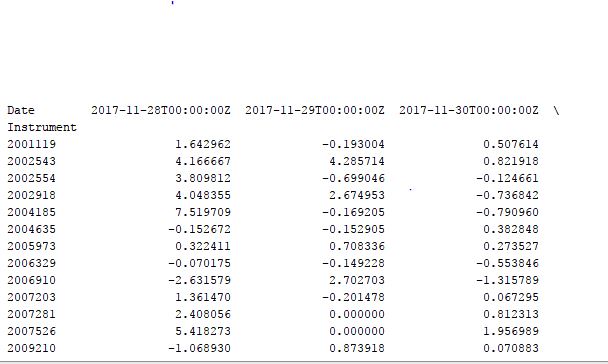
How can I get rid of those dates? Obviously these dates were produced by Eikon's API, somehow. I printed the original dataframe into a CSV file, I should have only 5 dates, I obviously found more. I can't upload the screencapture for this since this forum doesn't allow more than 2 image uploads.
Why Eikon does this? Is there a way to ellude it? A way to fix it? I'd like to know.
Thanks in advance!