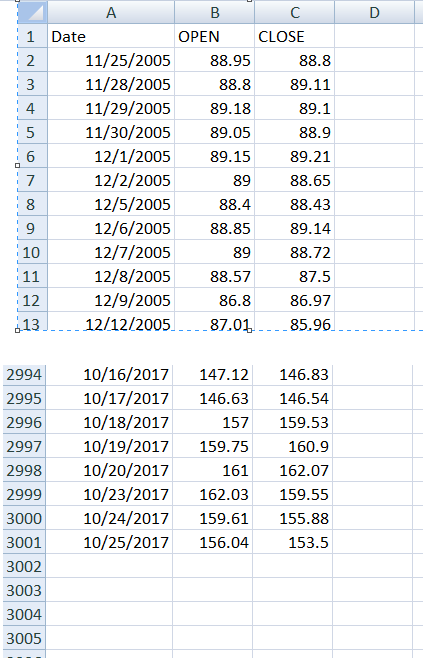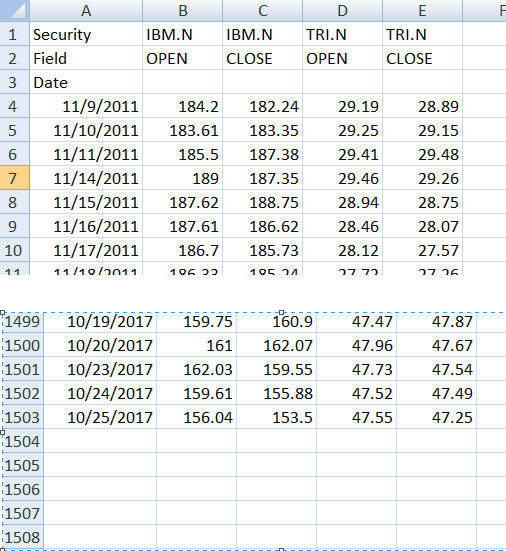when I try to get data from Python API , I met data missing problem ,the code is pasted below.
import eikon as ek
import pandas as pd
import time
ek.set_app_id('ED142B67FBF0B94BAC3AB')
start=time.strftime("%Y-%m-%dT01:30:00",time.localtime(time.time()))
end=time.strftime("%Y-%m-%dT07:00:00",time.localtime(time.time()))
ss=pd.read_csv('ss.csv')
ss.columns=['ss']
ss1=ss.values.tolist()
sslist=list(ss.ss)
s1=sslist[:300]
df1=ek.get_timeseries(s1,fields=["Open","High","Low","Close","Volume"],
start_date = start,end_date =end,interval='minute')
The attachments include 2 files, ss for the code list, df1 is the result.
Obviously, there is data missing occurred in the df1.