Hi guys!
i am new to vba and thomson reuters eikon. I am currently working on a project that needs to use VBA to achieve the corporate action in order to avoid problems in subsequent when updating my data. However, the data from corporate action comes up with null data and the data is wrong.
The formula is here: =TR($A$1:$A$76,"TR.CACorpActDesc;TR.AdjmtFactorAdjustmentDate;TR.AdjmtFactorAdjustmentFactor;TR.AdjmtFactorAdjustmentType","SDate=-1M CH=Fd RH=IN Transpose=Y NULL=NA CODE=MULTI",B2)
And the photo is here:
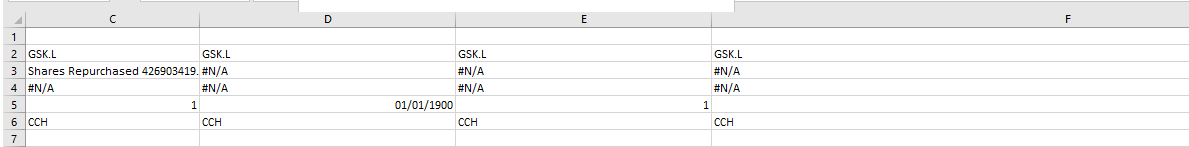
So this is what I want to do:
- I want to achieve the corporate action from the previous month(which can auto update every month)
- I want to achieve the corporate action from 75 companies in a sector
- Need the corporate action adjustment factor so that it can adjust my price data
But this is what I did:
1. Click on the Build Formula
2. select instrument from my cells
3. click the data type i need (corporate action adjustment data, date)
4. set the parameters to -1M (so it can achieve data from last month)
5. click ok
I have no idea how to do this since it keeps coming up with wrong and null data.
Thank you!



