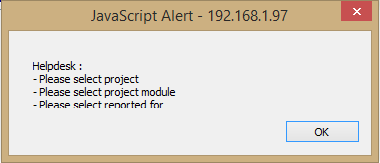Hi Team,
Any JavaScript alert in EIKON displays JavaScript Alert in the Title bar.
Is it possible to remove that from Title bar/ provide custom tags in Title bar?
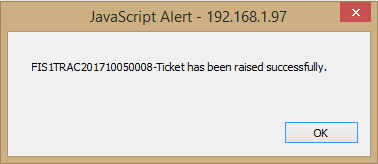
Also if the alert content is larger, it is not displayed properly in the Alert box. The alert box is of fixed size.
Is it possible to increase the size of the JavaScript Alert box?