I have built a C# app as a Console application with configuration set to 'Release' and Platform is 'x64' (set in the IDE) - using Visual Studio 2015. The Server has .NET 4.6.2 (shown in screen shot).
Trying to run my Console app on a Windows Server 2008 machine.
All DLLs have been copied to the same directory as the exe on the Server but when I try to run it, the following error occurs:
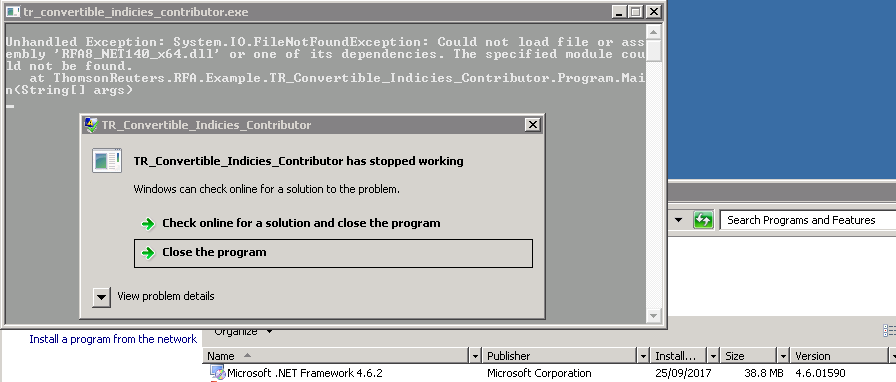
If a person maps to the server's drive from their PC and runs it remotely, my app runs with no problems - the user did have Eikon and Visual Studio on their machine though.
I'm guessing that somewhere on the compilation, something is 32bit as I tried building an install program using Advanced Installer 14.3. This came up with the following dependencies which makes me think it thinks it's 32bit but I don't know why:
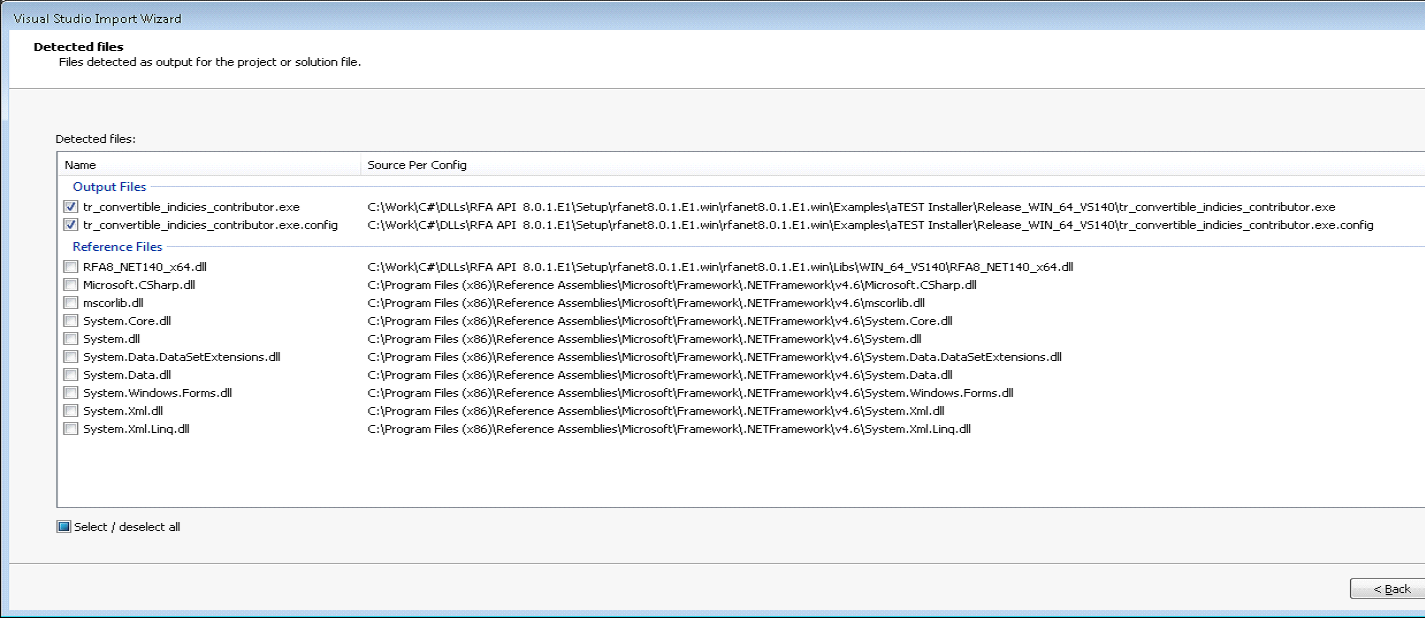
Any ideas what/where I can check for 32 bit? Or how can I enforce everything being built in 64bit? I'm new to C# so it may be a simple parameter somewhere.
Grateful for any help as it is holding up release of this application.
Many thanks, Lou.



