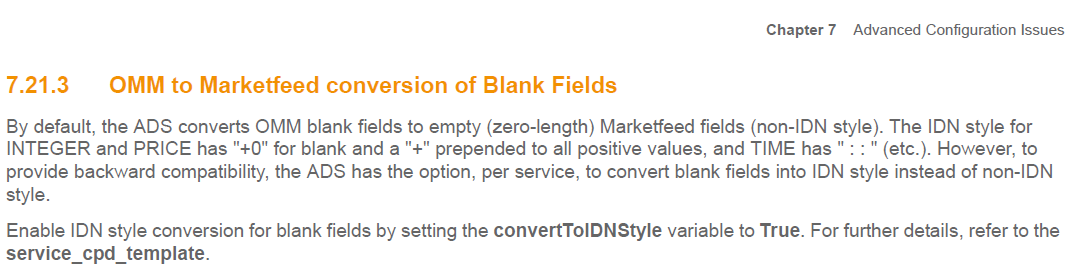I'm using RFA.NET v8.0.1 with C#, writing to an MLIP server.
How can I set a date FID, eg FID 68 (MATUR_DATE) so that it clears the date on the display template?
I'm setting the date properties like this in the code:
RFA.Data.Date dateobj = new RFA.Data.Date(); dateobj.Day = 31; //1; //-0; //0; dateobj.Month = 12; //1; //-0; //0; dateobj.Year = 1899; //1900; //-0; //0; dataBuffer.Date = dateobj;
But I get the following results:
Setting -0s/0s for each = no effect, date didn’t change Setting (d,m,y) 1, 1, 1900 --> displayed is “01JAN00” Setting (d,m,y) 31,12,1899 --> displayed is “31DEC99”
Also tried SetBlankData. Had no effect and was ignored by MLIP server even though blank/empty field was sent in Trace file:
dataBuffer.SetBlankData(ThomsonReuters.RFA.Data.DataBuffer.DataBufferEnum.Date);
Also tried sending 11 space characters but it was also ignored. The Trace file contained:
<fieldEntry fieldId="68" data="2020 2020 2020 2020 2020 20"/>
Also tried, without success (different attempts in comments) !
RFA_String rfaString = new RFA_String(" "); //"-0" "-1" " " " "
dataBuffer.SetFromString(rfaString, ThomsonReuters.RFA.Data.DataBuffer.DataBufferEnum.StringRMTES);
RFA.Data.Real realobj = new RFA.Data.Real(); realobj.MagnitudeType = MagnitudeTypeEnum.Exponent0; realobj.Value = -1; //-0 dataBuffer.Real = realobj;
How can I clear a Date FID using RFA.NET ?