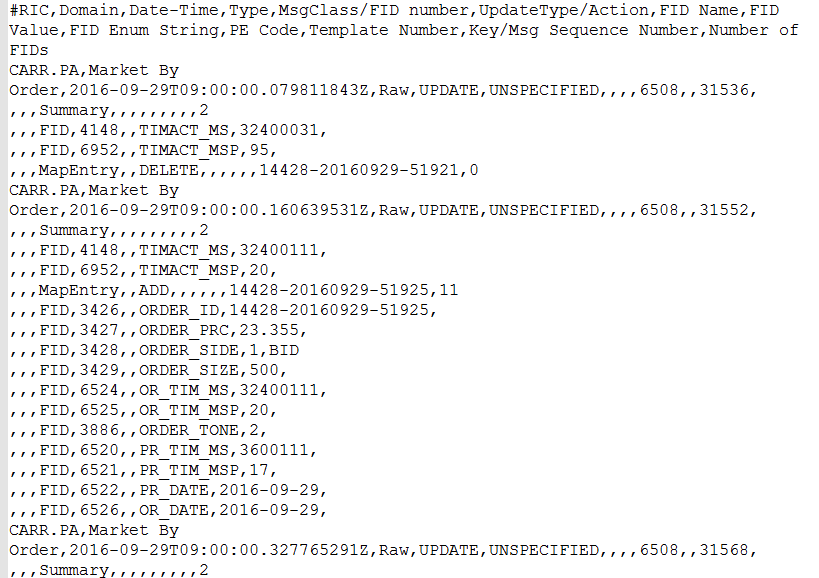We are looking to download MBO files for different exchanges. Now each exchange has its own start and end time. And accordingly we need to send a request to TRTH REST API. A few question regarding the same.
1. Is there any API to send a request for MBO and as well as other types of requests such as MM and MBP?
2. If we want to download the data for system date, what filter we should provide for the date?
3. Every exchnage has its own time to be the data available, how can we implement the same in the request?