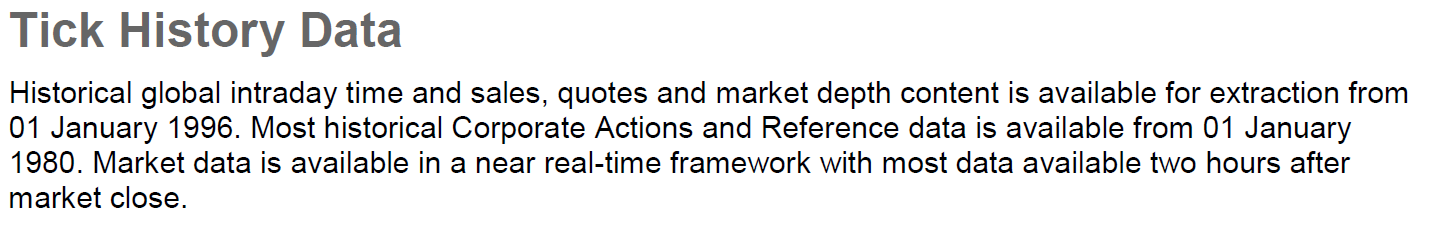Hi,
we are developing our integration with TRTH to get tick data every day. We use on demand extraction and we want to use our internal scheduler that fires once the data of the day can be downloaded (after the embargo).
What do you think is the best way to handle the embargo in our situation, where we daily request the historical data at the end of the day ?
Is there an easy way on how to get the latest data availability timestamp ?
The most critical cases are like today (3/07/2017), where the last 2 days are sat,sun. Right now for ESU7 instrument the last tick available/downloadble is at 30/06/2017 at 22:30 utc. If the system tries to get data yesterday, and today it obviously gets the "embargo" error.
"Request occurred during embargo"
It would help me a lot to have this information, at what time is the last tick available/downloadable. Is it possible ?
Thanks, Alvise