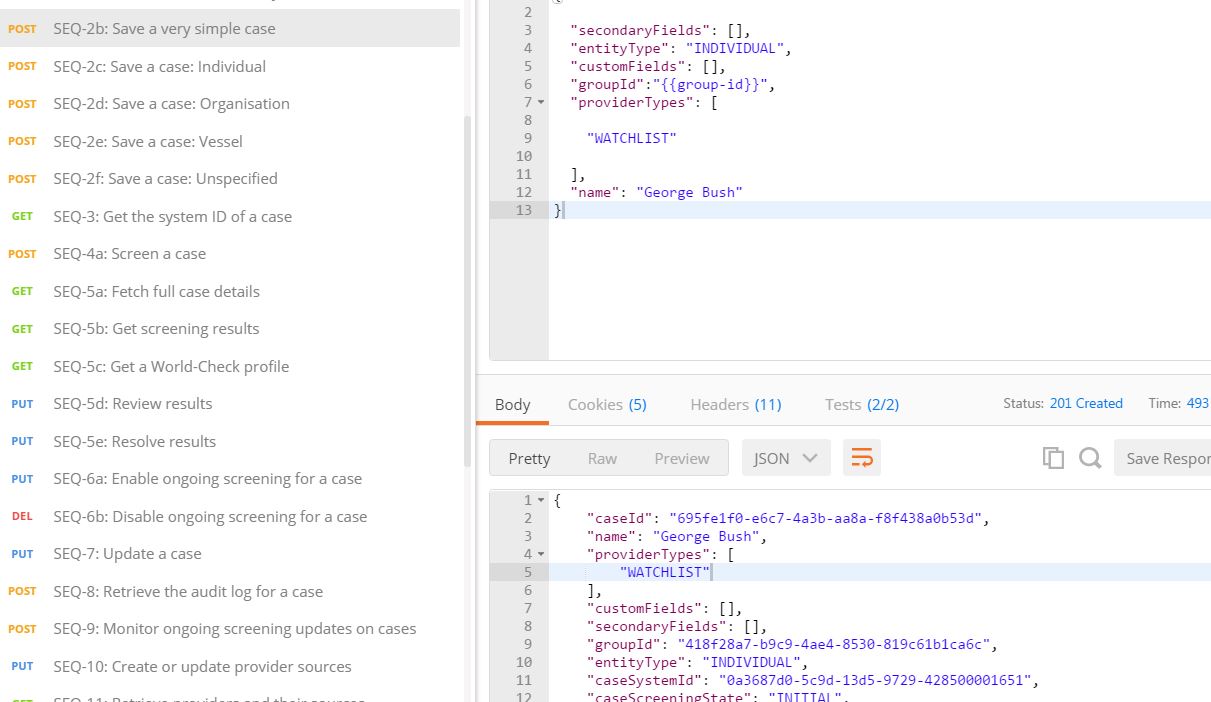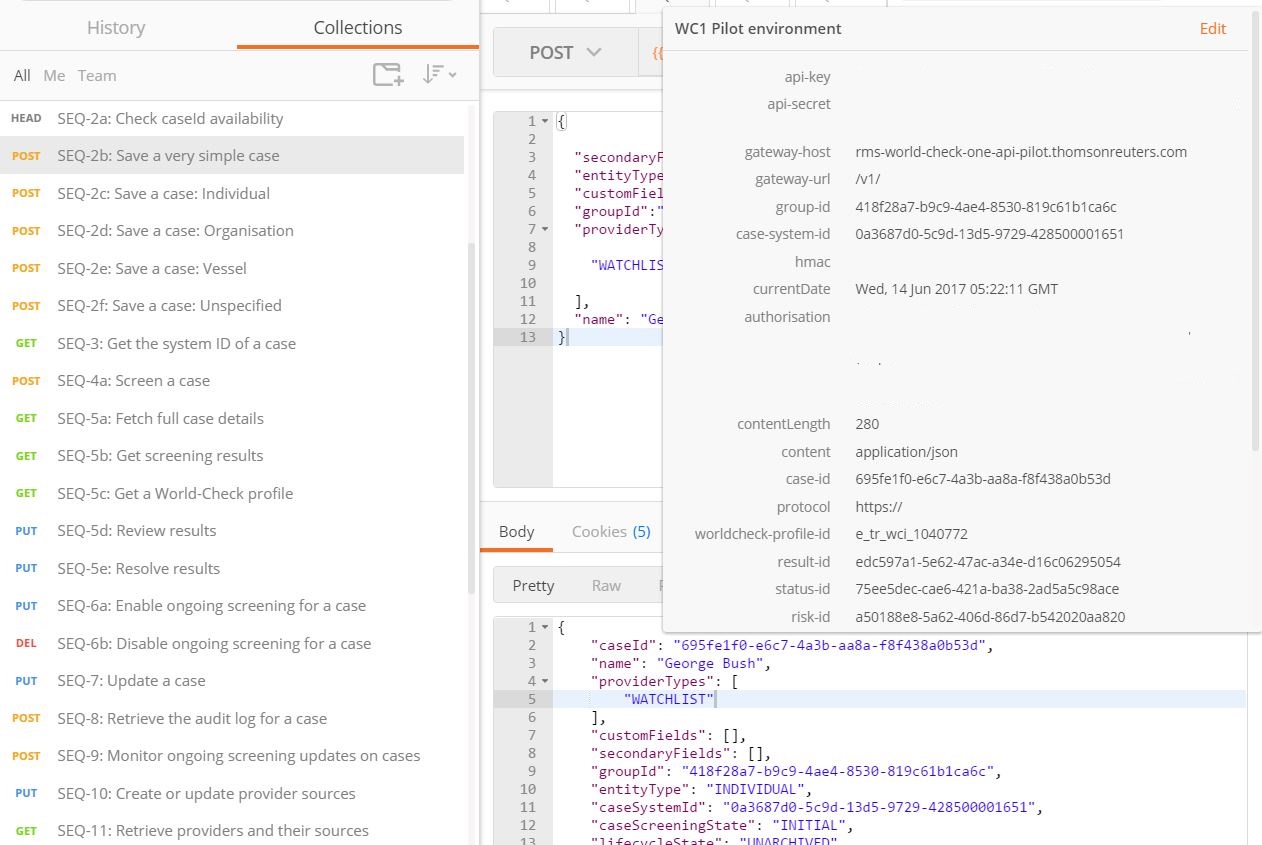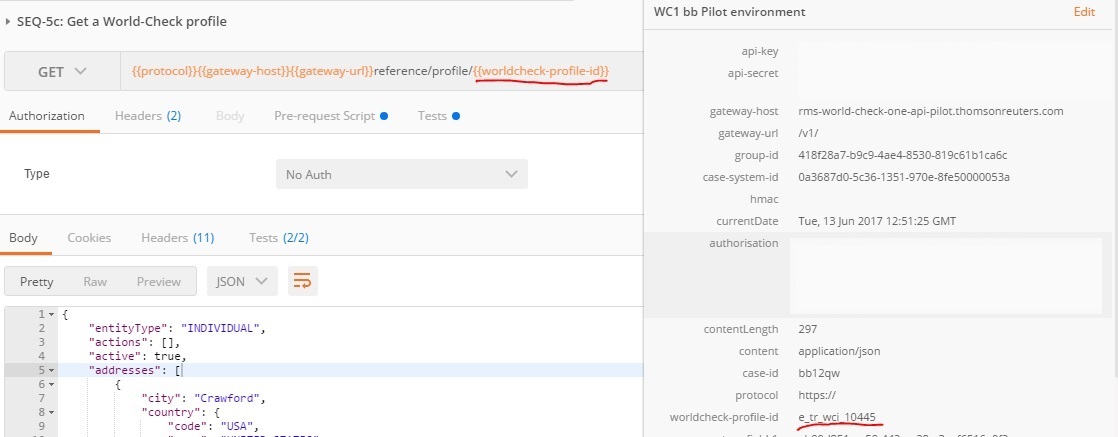I Am tried to found the world check profile for particular name but each time i am getting empty result only.
Please suggest me the steps are followed by me are correct or not.
Step 1:First we are going to mention customer name what ever we need to fetch.
Request Parameters : Customer name(Full Name or partial name)
Response Parameters : Case ID
In this step based on the entity we need to choose SEQs
Individuals - SEQ-2c-postsaveindividualcase
Company - SEQ-2d-postsaveorganizationcase
Vessel - SEQ-2e-postsavevesselcase
Unspecified - SEQ-2f-postsaveunspecifiedcase
Step 2: Base on the Case id we need to convert Case Id into Case_System_ID
Request Parameters : Case ID
Response Parameters : System Case ID
SEQ : SEQ-3-getsystemidofcase
Step 3:Using System case id we are going to display all possibilities base on our given name.
Request Parameters : System Case ID
Response Parameters : Display all possibilities of our given name(list of names,list of reference id and etc)
SEQ : SEQ-5b-getscreeningresults
Step 4:Using reference id for the our corresponding customer name we fetch World check profile. Request Parameters : Reference ID
Response Parameters : Display all World Check Details
SEQ : SEQ-5c-getworldcheckprofile
Please suggest me the correct steps to retrive the World check profile.